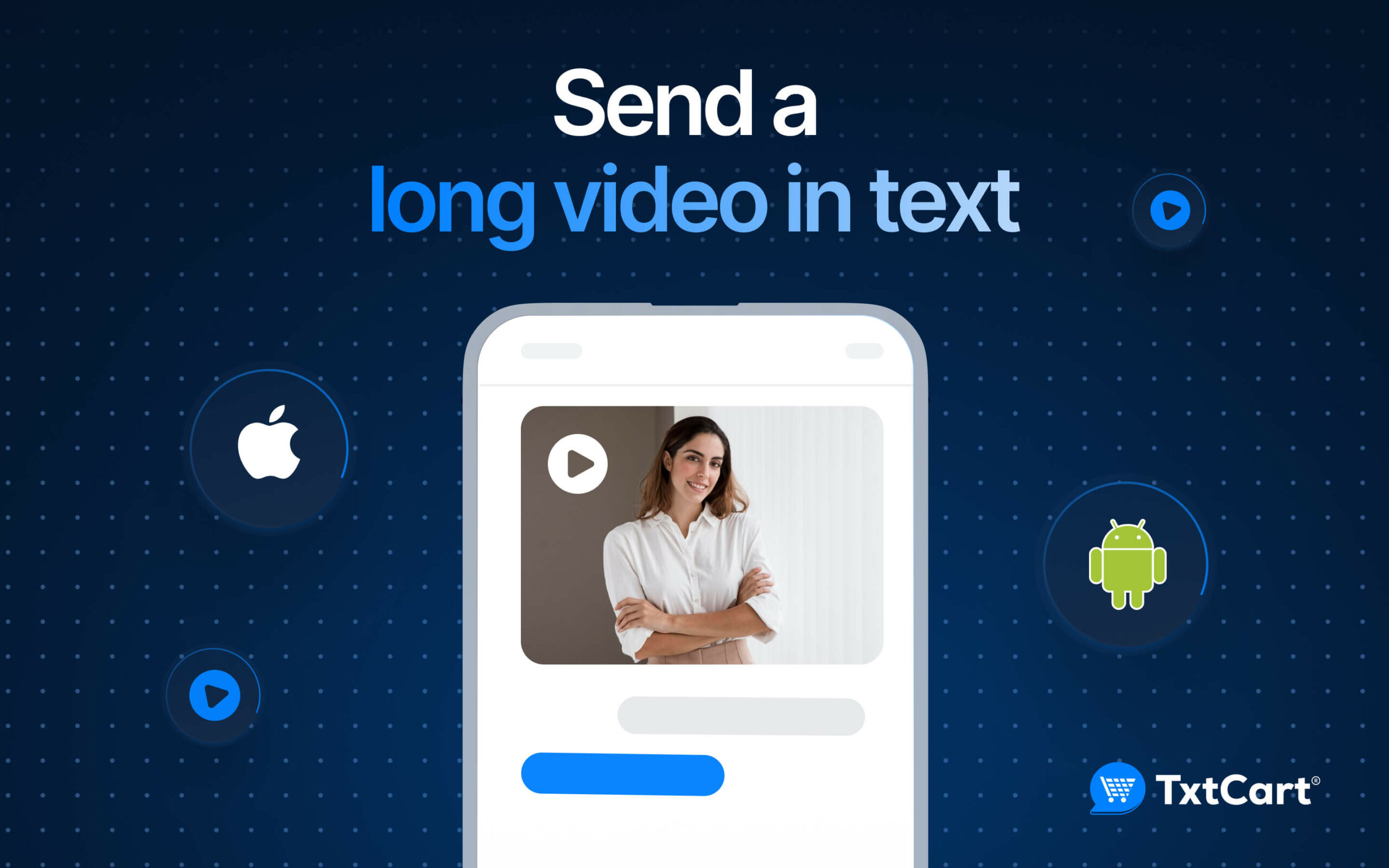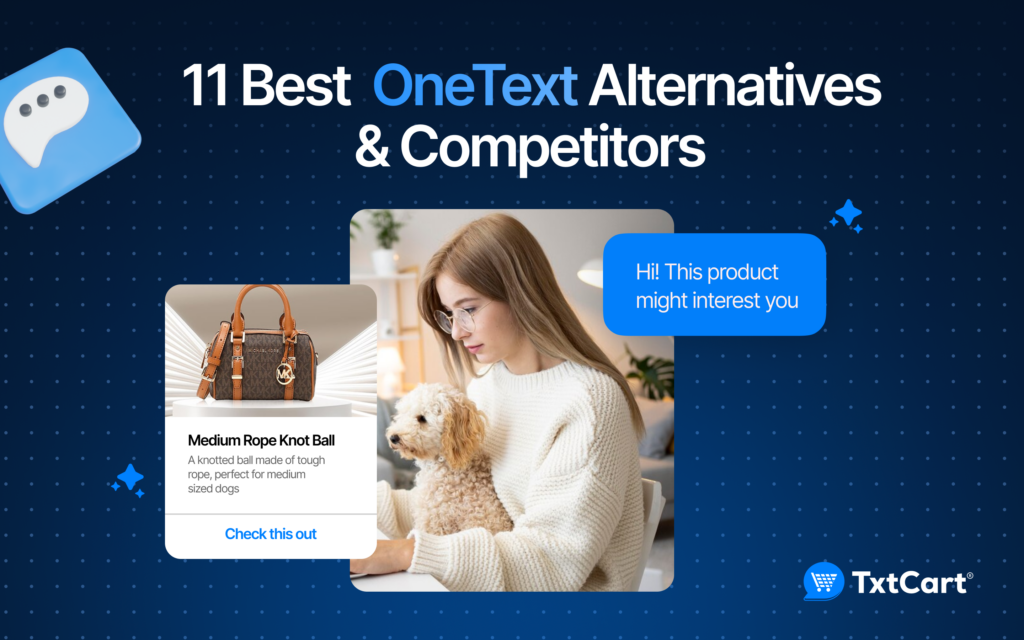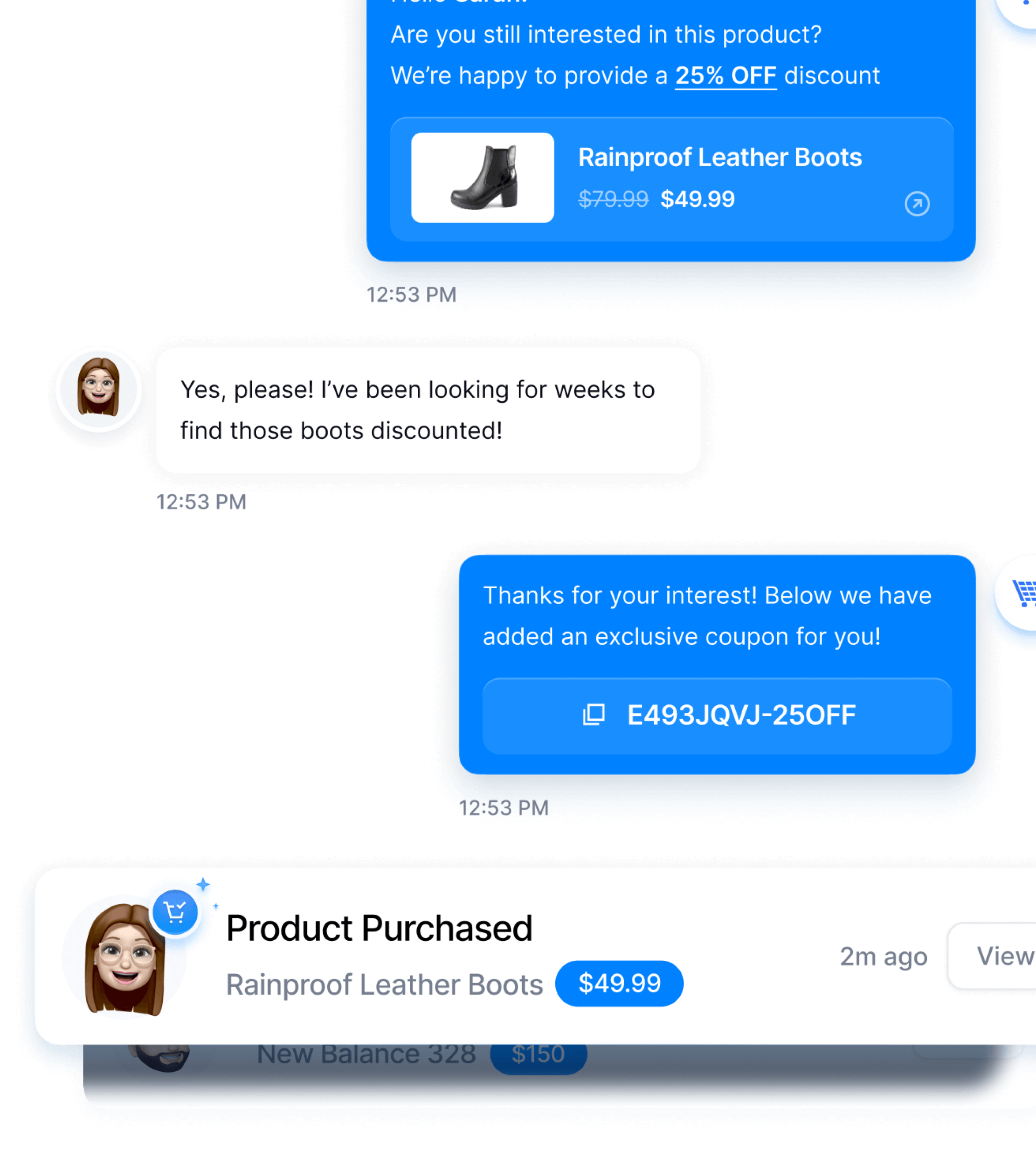Short-form videos are taking over almost all social platforms, yet consumers have not lost interest in long videos. As,
- 97% of marketers believe that explainer videos help consumers better understand products and services.
- 68% of users prefer watching detailed videos on how to fix a service or product over contacting support.
- 69% of consumers look for product demos before making a purchase.
But we all agree that sharing and sending long-form videos is a tough task, and sharing long videos through text seems impossible.
In this blog, learn how to send long videos through text with iPhone, or Android.
Understanding the limitations of sending long videos through text
You can not send long videos through text (SMS). This is because SMS messages have a limit of 160 characters and can not handle large files like videos. More importantly, SMS only includes plain text. Businesses that wish to send longer messages need to break the message into multiple messages, creating a series.
MMS is the right choice to share long videos along with text.
About MMS
MMS is a Multimedia Message Service that enables users to include audio, contacts, images, GIFs, and videos with text.
MMS has a 1,600-character limit – these messages can be larger, but they may vary depending on the carrier and the recipient’s device.
MMS messages require an internet connection and are only received on smartphones.
MMS messages cost more in comparison to SMS.
How long of a video can you send through MMS?
Cellular carrier determines how long of a video you can send. For example:
- AT&T allows up to 1 MB for long code (10DLC) and 600kb for toll-free and shortcode numbers.
- Sprint permits 1.5 MB for long code (10DLC) and 1 MB for shortcode, with 600 kb for toll-free numbers.
- T-Mobile allows 1.5 MB for long code (10DLC) and 1 MB for shortcode, with 600 kb for toll-free numbers.
- Verizon permits up to 1.2 MB for shortcode, 1 MB for long code (10DLC), and 600kb for toll-free numbers.
In almost every situation, you have to compress video for SMS (MMS).
More about video sending requirements via MMS
Recommended video formats: MMS video formats can be MOV, h264/aac, or .MP4
About Video quality- Both iPhone and Android devices compress videos to make them easier to send and receive through text messages. This compression can result in lower video quality, especially for larger files.
How do you send long videos through text to individuals?
You can send long videos through text with iPhone, Android, and third-party apps.
To send long video through text using an iPhone
Here are the detailed steps for sending large videos iPhone:
- Open the Messages app on your iPhone.
- Choose an existing conversation by tapping on it, or create a new text by tapping the pen and paper icon in the top right corner.
- Tap
, tap Photos to browse recent photos and videos, then tap to add. This button allows you to access your photos and videos.
- Scroll through your camera roll and find the video you want to send. Tap on the video to select it, which adds it to your text message.
- Once the video is added to the text box, tap on the up-facing arrow icon to the right of the text box. This action sends the video as part of your text message.
- Once the message is sent, the send button will appear blue.
💡In iMessage, you can send larger files, up to about 100 MB, using Wi-Fi instead of cellular data. This reduces the need for heavy compression and maintains better video quality.
To send long video through text using an Android
For Android video texting, there are two ways to send long video through text: Device model messages- Samsung messages and Google messaging.
Here’s how to send long video through text– Samsung Messages:
- On the home screen, choose Messages or swipe up to access your apps and choose Messages from the Samsung folder.
- Tap the Compose icon to start a new conversation.
- Tap the plus upper right (+) icon to select the contact you want to send the message.
- Once you select the contact, Tap Done to add the contact.
- You can add a video from Gallery by tapping the Picture icon. You can shoot a new video by tapping the Camera icon or you can tap the Attach icon to add the video from the gallery.
- Tap your chosen video from the gallery to include it in the message.
- Once the message is completed, tap Send.
Here’s how to send long video through text- Google Messages:
Google Messages has a feature called Rich Communications Settings (RCS). It is one of the SMS video limit solutions that enables file sizes up to 100 MB, similar to iMessage. It makes it easier to send high-quality, longer videos to other Android devices using Wi-Fi or mobile data instead of relying on carrier restrictions. However, RCS can only be used with others who also have the feature activated.
To activate RCS:
- Open the Google Messages app
- Tap the three vertical dots on the right side of the screen
- Go to settings from the menu
- Click on “chat features”
- Turn RCS chats on.
To send long video through text:
- Open the Google Messages app on your device.
- Open or start a conversation.
- Tap the Attach (+) icon to access all the videos in your gallery.
- Tap on the video to select the video file.
- Tap the Send icon.
To send long video through text using TxtCart
If you’re a business that wants to send long videos in your SMS marketing campaigns, you can use Shopify text message marketing apps like TxtCart.
With a robust text message editor and media upload capability, you can create an MMS quickly using our SMS marketing app.
Alternative methods for sending videos via text
Besides text, there are plenty of credible ways to send videos. Here are three of them:
1. Email
An email is a great way of sending videos. You can start by compressing video size as per the carrier service limitation. For example:
- Gmail Video Size Limit: 25 MB (on your computer or iPhone), and 20MB (on Android).
- Outlook Video Size Limit: 20 MB
- Protonmail Video Size Limit: 25 MB
- Yahoo Mail Video Size Limit: 25 MB
Once you are done writing the email, attach the video by clicking on the (📎) icon. The process of sending large videos over email is pretty smooth.
2. Cloud Storage
Upload the video you are looking to send on a cloud storage service such as Google Drive, Dropbox, or iCloud. Once the video is uploaded, you can share the link via text or WhatsApp to your contact. Recipients can easily access the video with the sent link and that too with superior quality. With this method, the file size limit is 750 MB.
3. Social Media
Almost everyone is present on social media. It provides you with an easy option to share longer videos via DM or posts. Each platform has a different file size limit, including
- Facebook– 10 GB
- Instagram– 04 GB
- Tik-Tok– 72 MB
- X (Twitter)– 512 MB
- YouTube– 256 GB
Benefits of video compression for sending long videos
Video compression is important when sending large videos. Larger videos are usually heavy on the carriers and with video compression, you can reduce the file size which makes it easier and faster to upload, send, and download the videos.
Compressed videos also require less storage space, allowing users to store more and more videos on their devices without worrying about storage limitations. These videos consume less bandwidth during transmission. This is crucial, especially in areas with limited internet connectivity or when sending videos over mobile networks.
Small file sizes of larger videos also increase compatibility with various ranges of devices. With it, anyone can easily stream these videos on their choice of device.
How to calculate your video’s file size
The calculation formula is straightforward:
File Size=Bitrate×Duration×Compression Ratio
- Bitrate is the amount of data processed per unit of time in video and is very important in determining the file size.
- The compression ratio reduces file size without compromising quality significantly.
Here’s a reference chart based on resolution and bitrate to estimate file sizes:
| Resolution | Bitrate | 1 Minute | Recording duration per GB |
| 4K (UHD) | 20 Mbps | 84 MB | 12 minutes |
| 1080p (FHD) | 5 Mbps | 20 MB | 50 minutes |
| 720p (HD) | 1 Mbps | 5 MB | 3.5 hours |
| 480p (SD) | 500 Kbps | 2 MB | 8 hours |
However, the actual file size can vary due to factors like compression techniques, variable bitrate, color depth, and audio bitrate. These elements significantly influence the final file size.
Conclusion
Sending long-form videos with text is a seamless process with a third-party tool like TxtCart.
TxtCart’s intuitive dashboard offers deep analytics to track customer SMS opt-ins, live-agent responses, SMS campaign orders, opt-outs, and one-time SMS campaigns for new product launches, special offers, sales, and more.
TxtCart also allows customer segmentation and personalization campaigns with behavioral data like past interactions, previous purchases, spending power, and more.
Install the TxtCart app today and reach out to our team of experts for better results.