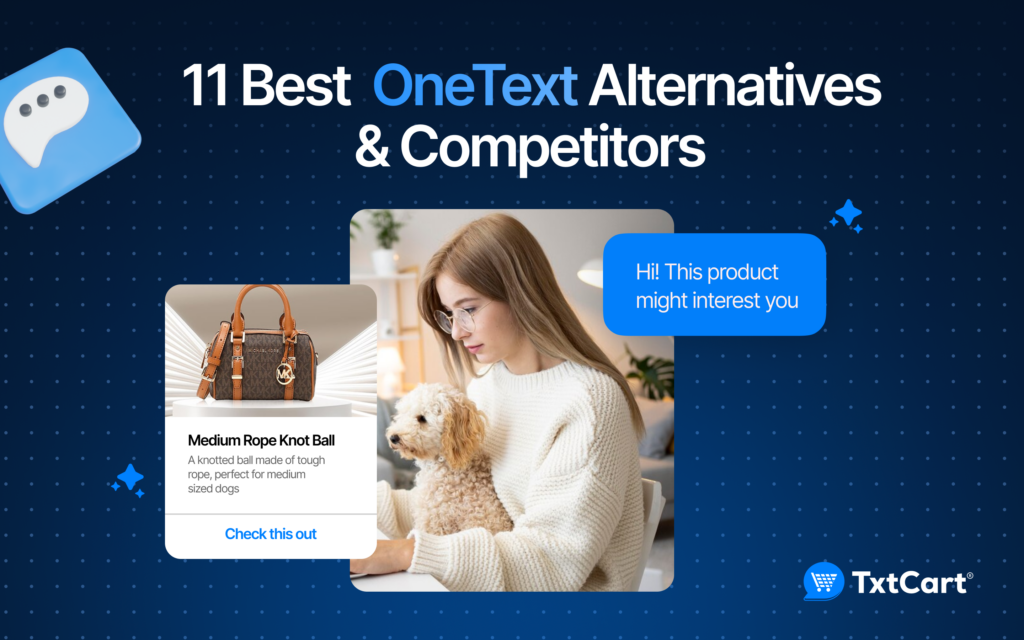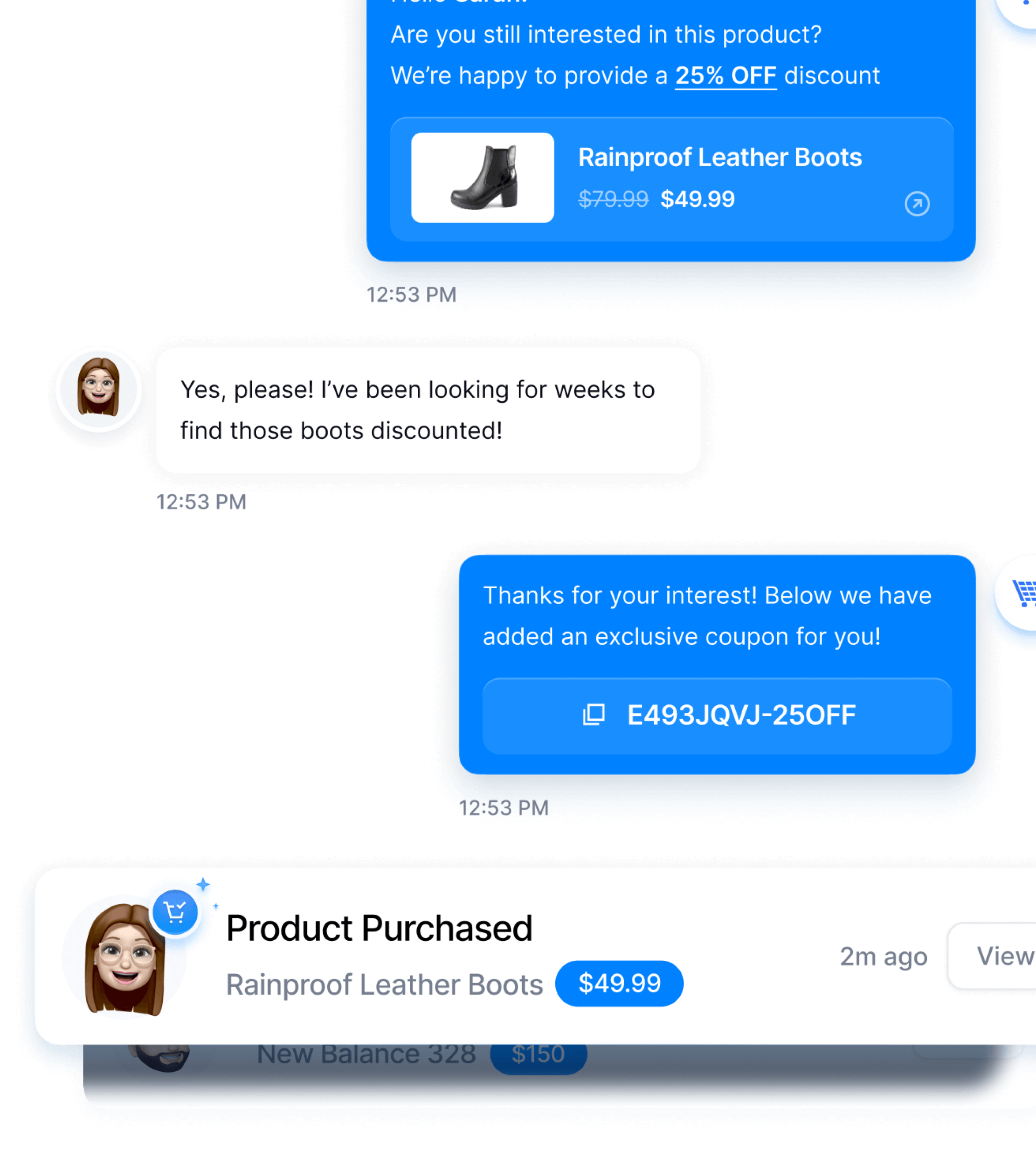Videos might be one of the greatest tools for conveying any information and engaging all sorts of audiences, with the power to hook the viewers’ attention. It has been one of the most popular and oldest tools for marketing since the golden days of television. Visual storytelling has remained a key aspect of marketing ever since then, irrespective of the kind of industry.
And now you can use them in your text message marketing campaign too! You must be asking how. Let us delve into it in detail.
Why send videos in text messages?
Videos are a great way to bring diverse and dynamic content into your usual text message format, actively engaging the customer in a way that pictures, emojis and GIFs cannot, even though they too are equally important if used in the right way.
Here are a few statistics that would sufficiently convey why videos should be incorporated into your text message marketing strategy.
- 66% more qualified leads are gained by video marketers every year on average.
- Around 54% of customers wish to receive video content from their favorite businesses.
- 64% of customers are more likely to make a purchase online after watching a video.
These numbers tell how successful videos can be in hooking customers. But what exactly is behind this success? These are some of the key reasons why videos are an effective marketing tool.
Better SEO performance
As the amount of time someone spends on your webpage will influence how Google ranks you, embedding a video on your website can be a great way to make people stay longer on the website, improving your SEO performance.
Builds trust
A product video is one of the hardest things to fake, and hence it is an accurate, trustworthy and credible source for customers to review a product before they make the purchase.
Offers a straightforward medium to consume content
Videos are a straightforward way to provide customers with instructions, information and other content related to the product. Most people out there find it easier to take in information and learn with videos.
Easily shareable
The primary objective of marketing is to get people talking about your brand and for this, you need to use a platform and a medium that allows for easy sharing. Videos offer exactly this, be it through Instagram reels, TikTok, or even through simple text messages.
When to send videos in text messages
Videos are exceptional tools but how you land it can make all the videos. Here are a few video types you can send via messages.
- How-to videos: When the customer has completed a purchase and the opportunity shows up, instructional videos are a great way to provide customers with the necessary information and enhance their customer experience significantly.
- Review videos: Review videos give customers an idea of exactly what the product is, including its pros and cons. Review videos are a great way to build customer trust as people tend to trust their peers more.
- Product demos: Like instructional videos, product demos are also very informative by nature. They offer customers a peak into what they are probably going to purchase.
- Storytelling: Storytelling with video content is a powerful way of appealing to the viewers emotionally, conveying things in a more meaningful manner.
How to send videos in text
You can send video text messages in two different ways- via SMS or MMS.
SMS, or Short Message Service, is a traditional text message format primarily intended for sending plain text, words, and links. In contrast, MMS, or Multimedia Messaging Service, is specifically designed to handle a broader array of content, allowing the transmission of photos, videos, and various forms of rich media.
Two things to keep in mind here are the size of your file and the duration of your video. To have a video directly embedded in your text message, the video file’s size must be 740 KB or smaller.
Limitations on the duration of the video can vary based on the processing system of the device as well as the video quality itself.
TxtCart allows you to sort out most of this and lets you send diverse types of MMS files, making video sharing through text messages a hassle-free task.
Texting a video link
If you are sending longer videos that exceed more than 1 MB, the best thing to do is to send it as a video link. You can do this by following these steps.
1. Log in to your TxtCart dashboard and start a campaign. Select SMS as the message type.
2. Copy your video link and paste it into the message box.
3. The URL will be shortened automatically and will appear as a link in the message box.
4. Type up your message and schedule your campaign or directly send your message.
5. Your audiences can view the video using the link in the message.
Sending video directly through text
If the file is shorter than 1MB you can send the video via text, directly to your audiences. For this, it is necessary to compress the video file using any of the compression software available out there. Adobe Premier is a comparatively user-friendly option, which allows you to set the amount of compression directly.
After you have compressed your file, follow these steps to send your video text message.
1. Login to your TxtCart dashboard, and choosing MMS as the message type, start a campaign.
2. Select the paperclip icon from the message box.
3. Choose the “upload” option, and then select and upload your preferred video that is below 1MB. Alternatively, you can upload the video by pasting a URL. After the upload is complete, choose the video and click the blue “Include” button.
4. Once you send the message, your video can now be viewed directly from the message by the recipients.
Email is another popular way to share videos and has been a go-to way of doing so for a long time. You can easily attach videos to your emails, share video links and keep a record of the conversations seamlessly. Most email services have a file size limit ranging between 20 MB and 25 MB. To share large files, you can use cloud storage services, most of which work perfectly alongside emails.
Social media
Twitter, Facebook, Instagram and other social media platforms similar to them, offer options for sharing videos through direct messages (DMs) or private posts. These platforms are extremely popular and user-friendly, allowing anyone with an account to easily share videos.
However, it’s important to note that each platform imposes its specific file size limits. Instagram DMs support videos up to 60 seconds, while Twitter DMs allow files up to 256 MB, and Facebook Messenger DMs have a limit of 25 MB for video files.
What to know when sending videos via text
Here are a few other things to keep in mind:
Video size limits
Mobiles tend to have restrictions when it comes to size limits when sending videos via text. But size limits can also vary based on the carriers, who will have stricter restrictions compared to the mobile developers, and can vary from one carrier to another. Based on the mobile device, size restrictions can also vary between iOS and Android.
When sharing between two iPhones the size limitations do not matter in any way. Android devices have a group messaging feature that dodges the size limitations for video sharing, which can be simply accessed from the settings.
Video quality
Both iPhone and Android smartphones employ compression techniques to facilitate the sharing of sizable video files, enhancing the efficiency of sending and receiving videos. It’s important to note that videos sent via text messaging should be compact in size, prompting your mobile device to compress them and occasionally leading to a decrease in video quality.
There is usually little compression when moving long videos between two Android devices. However, because Apple controls the compression process at both ends, there are issues when sending a video text message from an Android phone to an iPhone, or vice versa.
Keep it short and clear
In MMS marketing videos, less is more and the more concise the video is the better. The videos should be short, and to the point, containing all the relevant information, within its limits.
Ensure content quality
Professionality and aesthetics are other key ingredients that make for compelling marketing videos, as quality content instantly connects with the audiences.
Compress the videos for smaller file size
Instead of letting carriers or mobile developers compress your videos for you, it is better to have control over them. You can compress the videos in a way that it will have the ideal size without having to compromise on quality.
Conclusion
Sending videos via text messages allows you to have more dynamic content within your text message marketing efforts, adding a necessary bit of richness to your content for better engagement.
With TxtCart you can not only do this but also send diverse forms of rich text messages, leveling up your campaigns seamlessly.