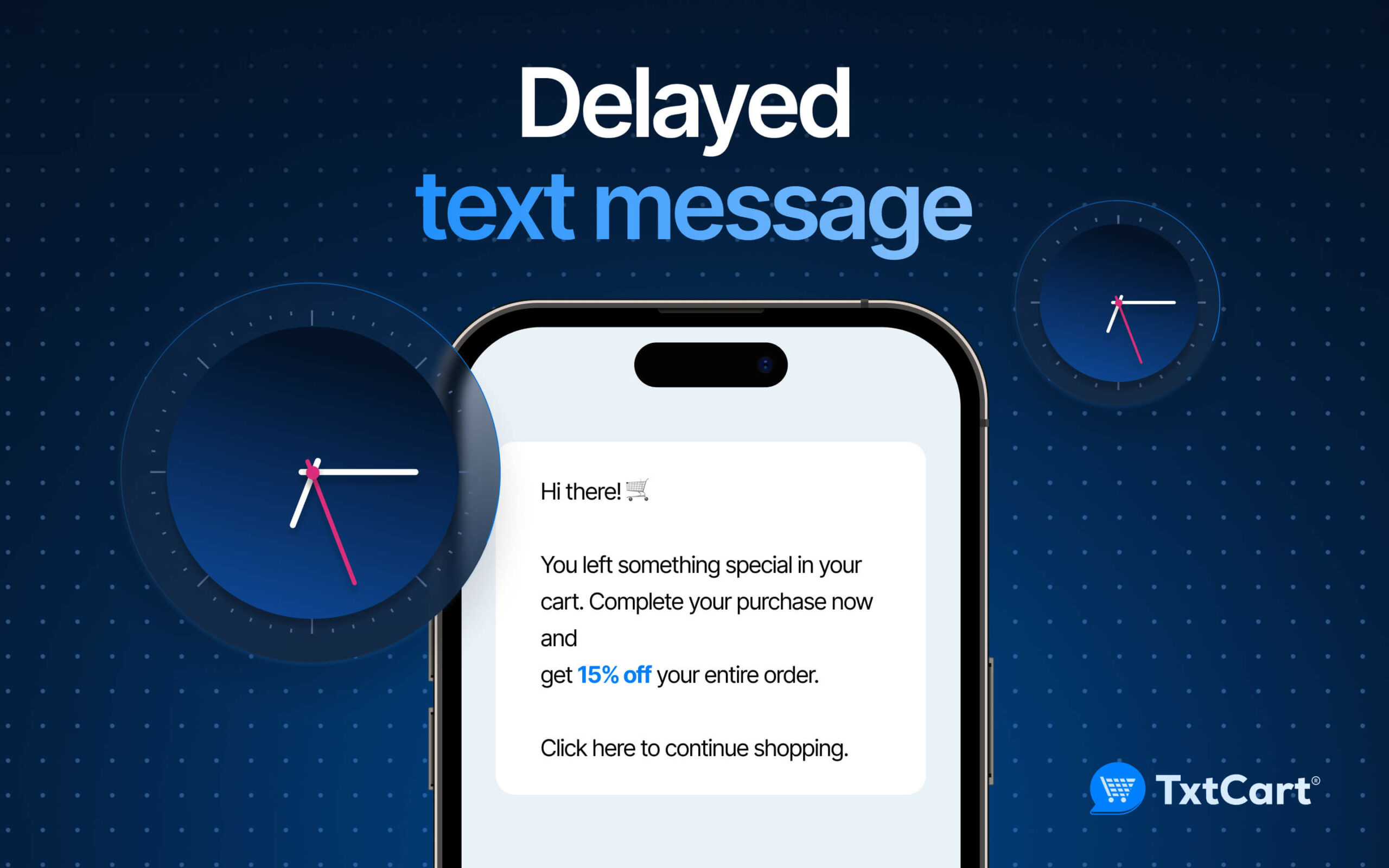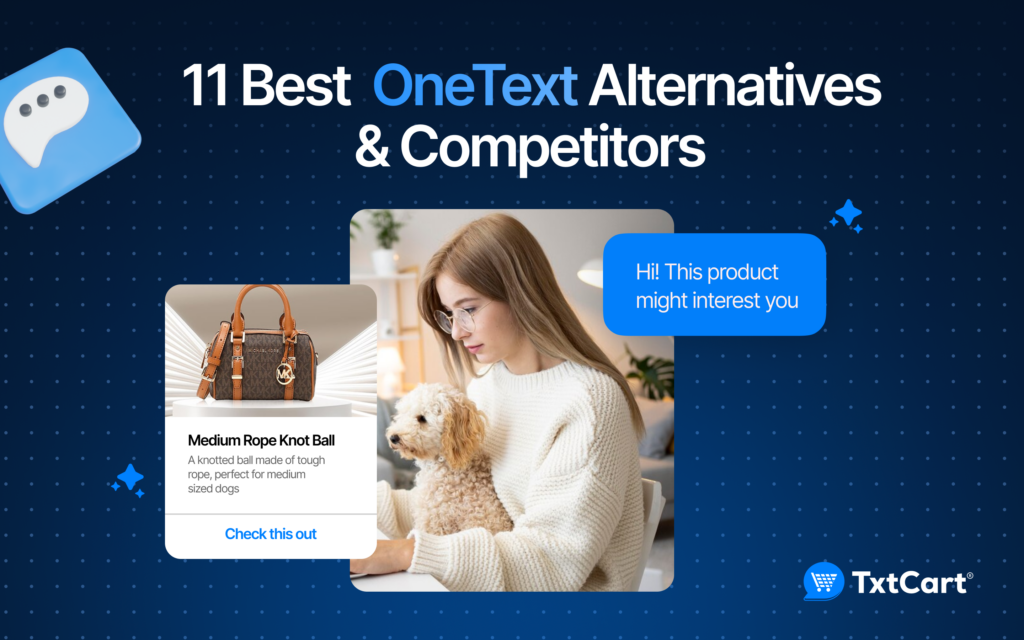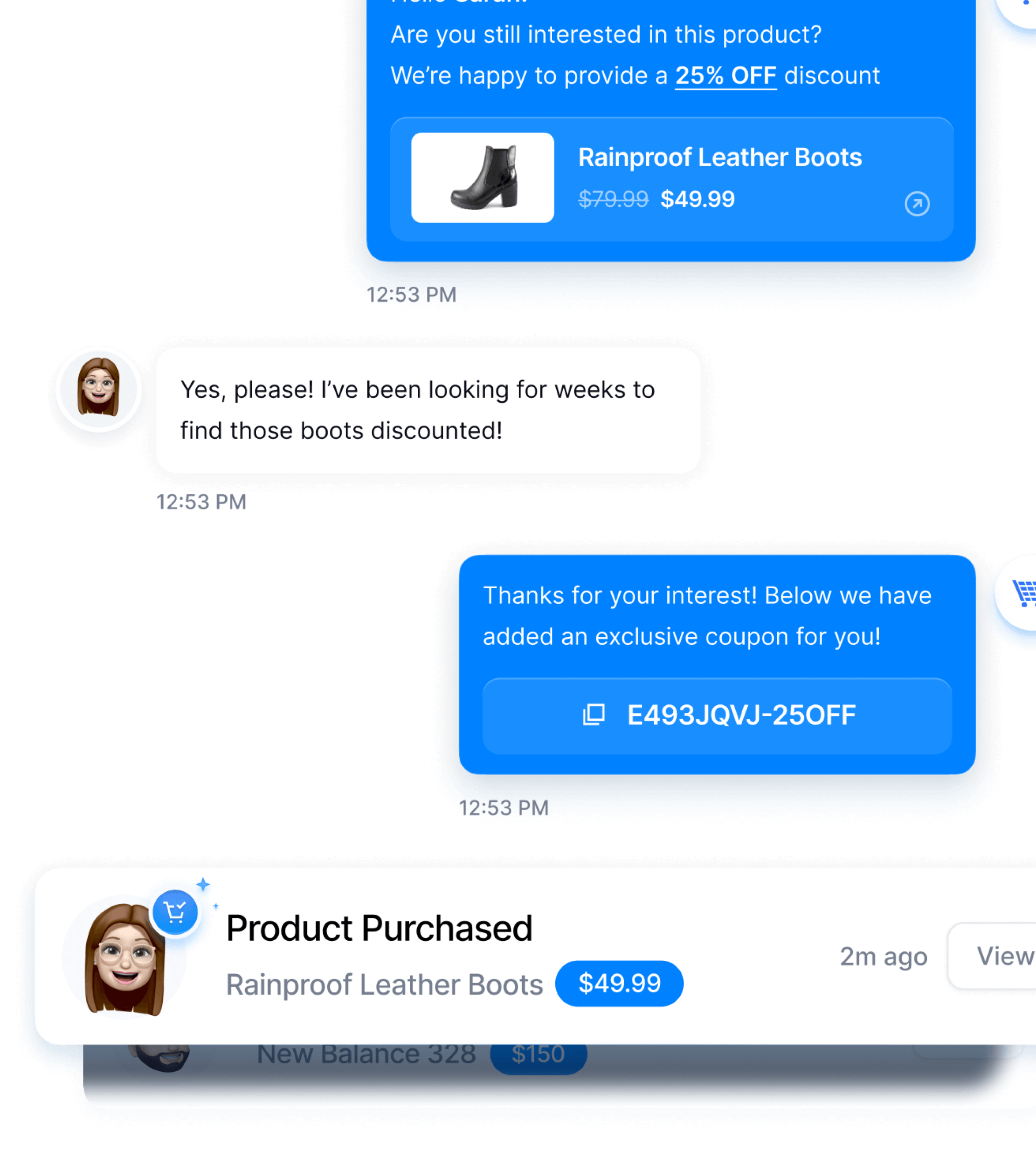SMS marketing is significant to businesses, as 91% of businesses see a higher conversion rate with integrated marketing campaigns with SMS.
SMS marketing campaigns once crafted within character limits are simple to execute. However, sometimes consistent delays can create obstacles in SMS marketing.
In this blog, learn more about delayed text messages, and the reasons and solutions businesses can use for successful SMS marketing.
What are delayed text messages?
Delayed text messages are messages that recipients receive much later than the time the sender has sent them.
Delayed text messages leave a negative impact due to the expectation of instant SMS delivery and their typically high open rates.
For businesses, delayed text messages are not good. They instantly impact SMS marketing campaigns and the ROI expected from SMS marketing.
Why might text messages be delayed?
There are reasons behind delayed text messages. Some key text message delivery issues include:
1. Network congestion
Network congestion is like a traffic jam. When lots of cars are on the road, they slow down. Similarly, when many people send lots of messages at once, the messages can slow down too.
These network congestions do not happen that frequently. They tend to occur on a common holiday or a public festival such as New Year or national holidays.
Tackling network congestion SMS is relatively easy. You avoid this by pre-planning the message sending. You can either schedule the messages before that particular event or immediately post the event.
2. Carrier Issues
Carrier issues arise within the telecommunications network operated by mobile service providers or carriers. It could be technical glitches, routing problems, SMS gateway delays, or outages. Carrier-related problems knock down the whole telecommunication infrastructure and result in delayed text messages.
Usually, you have to be patient with these carrier-related issues, as no carrier company wants a bad reputation and will solve them as early as possible. But in an emergency, you can contact carrier support.
3. Poor signal
Your device needs strong connections to send poor signals. If you’re in an area with weak reception, like deep inside a building or in a remote location, your texts might not go through immediately. Make sure to be in the area with a strong network to avoid delayed text messages.
4. Device-related problems
Device-related SMS delay causes infrastructure to slow down. An old phone might take longer to process messages due to its limited power. Also, if a phone has low memory, it can’t receive new messages quickly.
Also,
- When a phone is off or has a broken antenna, it won’t get messages until fixed.
- Some people block certain message types, causing delays.
- Using internet-based messaging or deactivating the messaging app can also delay messages.
- If someone is abroad, there might be a delay until they come back.
5. Software bugs
Sometimes delayed text messages can also occur due to messaging software bugs. These bugs can lead to the app freezing or crashing, delaying messages. For example, a bug in the messaging app’s code could lead to message queues getting stuck or messages not being processed correctly.
Sometimes neglecting software updates can also introduce new bugs. Make sure to update your software timely.
6. Cross-platform compatibility
Sometimes, the sender and recipient networks seem to be different which holds the potential to delay text messages. This is because of the lack of cross-network compatibility, as they prioritize their networks over others.
How to solve text message delays or messages not being delivered?
Here are some steps you need for troubleshooting SMS delivery:
For identifying delayed text messages
Step 1: Verify the recipient’s information
Start by verifying the recipient list you have. Make sure
- All numbers are valid.
- You have their consent (SMS opt-in).
- Remove opted-out or blocked numbers.
- Update contact preferences.
Step 2: Check network status
Analyze recipients’ networks and their compatibility with your network. It will help you with potential network issues that could come up in the future.
You can collect the data of recipients to check the compatibility, delivery times, and success rate.
This will allow you to implement fallback options for carriers with consistently poor performance. This ensures messages are delivered even if the primary carrier experiences delays.
Step 3: Set up tracking and analytics
Use tracking and analytics features to verify message status and collect data. This data not only helps to track down the issues but also gives you enough information to optimize future SMS campaigns.
You can later implement automated error handling with the data. It will help you retry failed messages and notify you in emergency circumstances.
Step 4: Consider carrier-related problems
Stay vigilant and informed about any scheduled carrier maintenance or upgrades that may impact message delivery. Being aware of such events allows you to plan your SMS campaigns accordingly, avoiding potential disruptions or delays caused by carrier-related issues.
Communication with carriers or SMS providers can provide advance notice of any upcoming maintenance or upgrades, enabling you to adjust your strategies to minimize any negative impact on message delivery.
Step 5: Check for SMS service provider issues
Your current SMS service provider could also be the reason why you are experiencing delayed text messages.
Check
- If your SMS service providers have a high level of uptime check the history.
- Make sure your service provider is compliant with all necessary SMS regulations and industry standards.
- Consider your business’s growth trajectory and ensure your SMS provider can scale its services to accommodate increased message volumes without compromising performance or delivery speed.
Recommended read: SMS Marketing Compliance 101: A Guide For Shopify Businesses
Step 6: Check for third-party messaging apps and service issues
Sometimes the recipients could be using third-party messaging apps that could not receive your messages. You can check it by sending an SMS to different recipients with the same networks, if all are successful except for one, then the possibility is they are using third-party messaging.
For resolving delayed text messages
Step 1: Resend the message
The very first solution for delayed text messages is to resend the messages.
Resending the messages allows you to edit the message one at a time. Make sure to leverage the opportunity. Make the final edit if needed before resending.
Also, in the pursuit of sending messages successfully, do not resend the message too many times, as you get categorized as spam.
Step 2: Use other communication methods
In some situations when you face consistent delivery failures, quit the ego. Use other communication tools such as email, or push notifications for your message to reach the target group.
Step 3: Contact technical support
Reach out to your SMS provider’s technical support team to diagnose the root cause of message delays. Provide detailed information such as message IDs, recipient numbers, and timestamps to expedite the troubleshooting process.
Step 4: Contact your carrier
If you are facing delays frequently, make sure to check in with your carrier about the issues. They may provide insights into network congestion, routing issues, or other factors impacting message delivery.
Step 5: Use message scheduling
You can use message scheduling to send messages at a specific time. It helps in improving SMS delivery time. Message scheduling allows you to create messages as per your time zones and schedule them to the recipients’ active but off-peak hours.
How to fix text message delivery delays or failures?
You must know that some occasional delivery failures are inevitable, but if they happen frequently, here are some ways to fix them.
1. Get feedback from your recipients
Inquire your recipients about the time they are receiving your messages. Sometimes delays happen because of specific locations and network compatibility issues, these feedbacks will help you pinpoint the exact issues.
2. Check your message content
Always recheck your messages’ content before sending them to avoid being labeled as spam. Make sure your content is not too promotional or misleading and keep it within character limits of 160 to avoid any bug.
3. Contact your SMS marketing service or network provider
Contact your SMS network provider and give them specific examples of failed messages and relevant details to expedite the resolution process. They will help you identify the reasons behind consistently delayed text messages.
Tips for preventing future delays
Here are some tips for preventing delayed text messages in SMS marketing.
1. Update your devices and messaging apps
Update your devices and messaging apps to ensure no hindrance. It is an easy and basic thing to do. All you have to do is either schedule automatic updation or check frequently about the updates.
It also helps in improving compatibility with other networks as new updations might include new protocols.
2. Monitor signal strength
Always check the network signal strength before setting up messages for sending. If you are using mobile devices, you can easily go into Settings > About phone > Status > Signal strength to monitor signal strength.
3. Clear cache and data
Make sure to clear caches and unnecessary data timely. It will help you
- Free up storage space
- Improving app performance by treating app lagging, freezing, or crashes.
- Resolving other app glitches.
How to schedule delayed text messages using TxtCart?
You can simplify the process of SMS marketing using an SMS marketing platform that will take care of all the things on your behalf.
TxtCart, as a powerful SMS provider, helps you
- Build a compliant and engaged subscriber list
- Perform robust SMS segmentation
- One-click customize and send
- Send the right message based on predefined trigger events
TxtCart also gives you an easy-to-use reporting dashboard. You can view the current status of the campaign(s), the number of recipients it sent to as well as campaign-specific reply rate, CTR (click-through rate), revenue generated as well as approx ROI (Return on Investment).
Install the TxtCart app today and reach out to our team of experts for better results.
FAQs
Why do text messages sometimes take so long to send or receive?
Text messages sometimes take so long to process and receive due to several issues. These issues can be
- Network congestion
- carrier-related problems
- poor signals, device issues
- Software bugs.
However, You can prevent this situation with timely device & app updates, monitoring signal strength, and clearing cache & data regularly.
Can network congestion affect SMS delivery times?
Yes, network congestion can definitely affect SMS delivery times. When too many messages are sent at peak hours, it slows down the network infrastructure and messages start queueing up before being processed and delivered. You can tackle this situation by identifying the peak hours before and pre-planning the message-sending times.
How can I check if my SMS delay is due to a device issue?
You can simply take some steps to identify if the SMS delay is due to device issues. In case of delayed text messages, make sure to
- Restart the device once the message sending has failed.
- Check if your device is receiving proper signals
- Update the pending software updates
- Revisit your message settings
- Test with other devices
What steps can businesses take to ensure timely delivery of bulk SMS?
Businesses that are looking to send bulk messages timely, you can rely on good SMS marketing software. TxtCart’s intuitive dashboard offers deep analytics to track customer SMS opt-ins, live-agent responses, SMS campaign orders, opt-outs, and one-time SMS campaigns for new product launches, special offers, sales, and more. You can also schedule bulk messages wisely to send them at off-peak hours.
Are delayed text messages still a problem with newer messaging technologies like RCS?
While RCS (Rich Communication Services) is an enhanced message service that serves better than SMS and MMS, it still requires the network to send messages. Network congestion and poor signals can easily impact message delivery times.
How does carrier or network swapping impact SMS delivery?
Carrier or network swapping, also known as roaming, can impact SMS delivery in many ways, including
- Brief delay as the handover process takes place.
- Roaming restrictions
- Network latency
- Non-compliance to different protocols
What should I do if my text messages are consistently delayed?
If you are experiencing consistently delayed text messages, the most reliable way is to start using alternative communication tools for some time. Meanwhile, you must analyze and check all the potential issues, to identify the route problem.