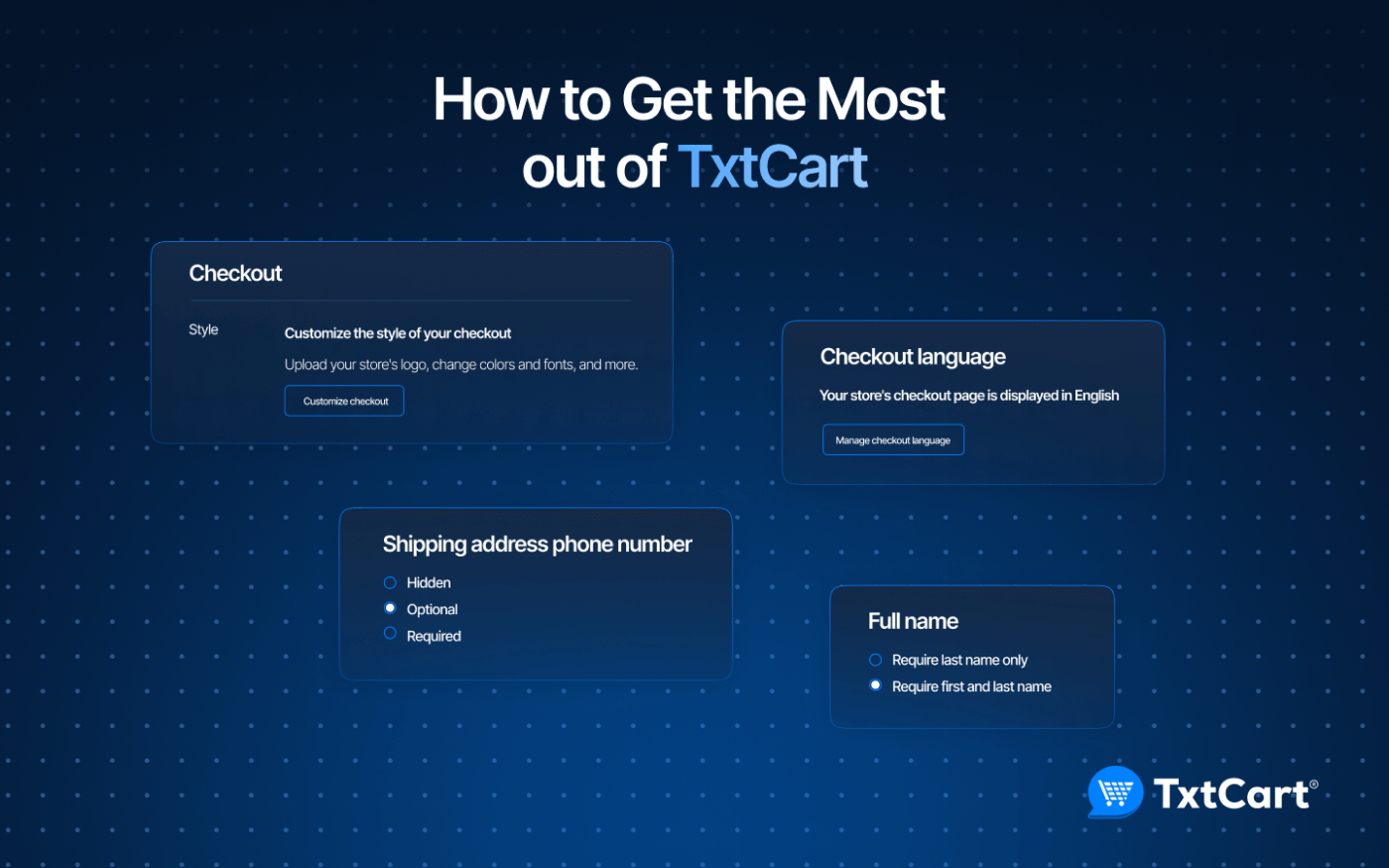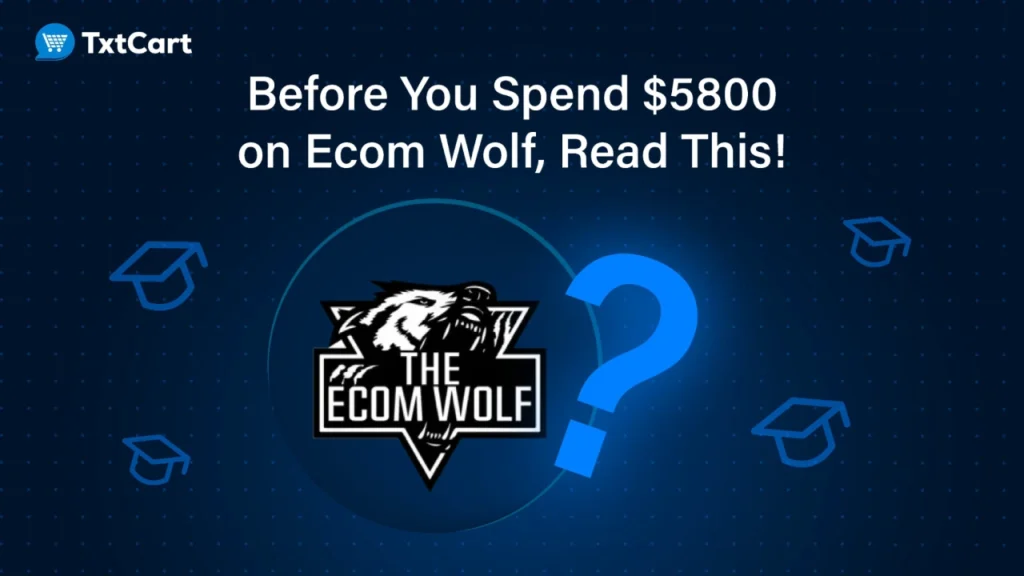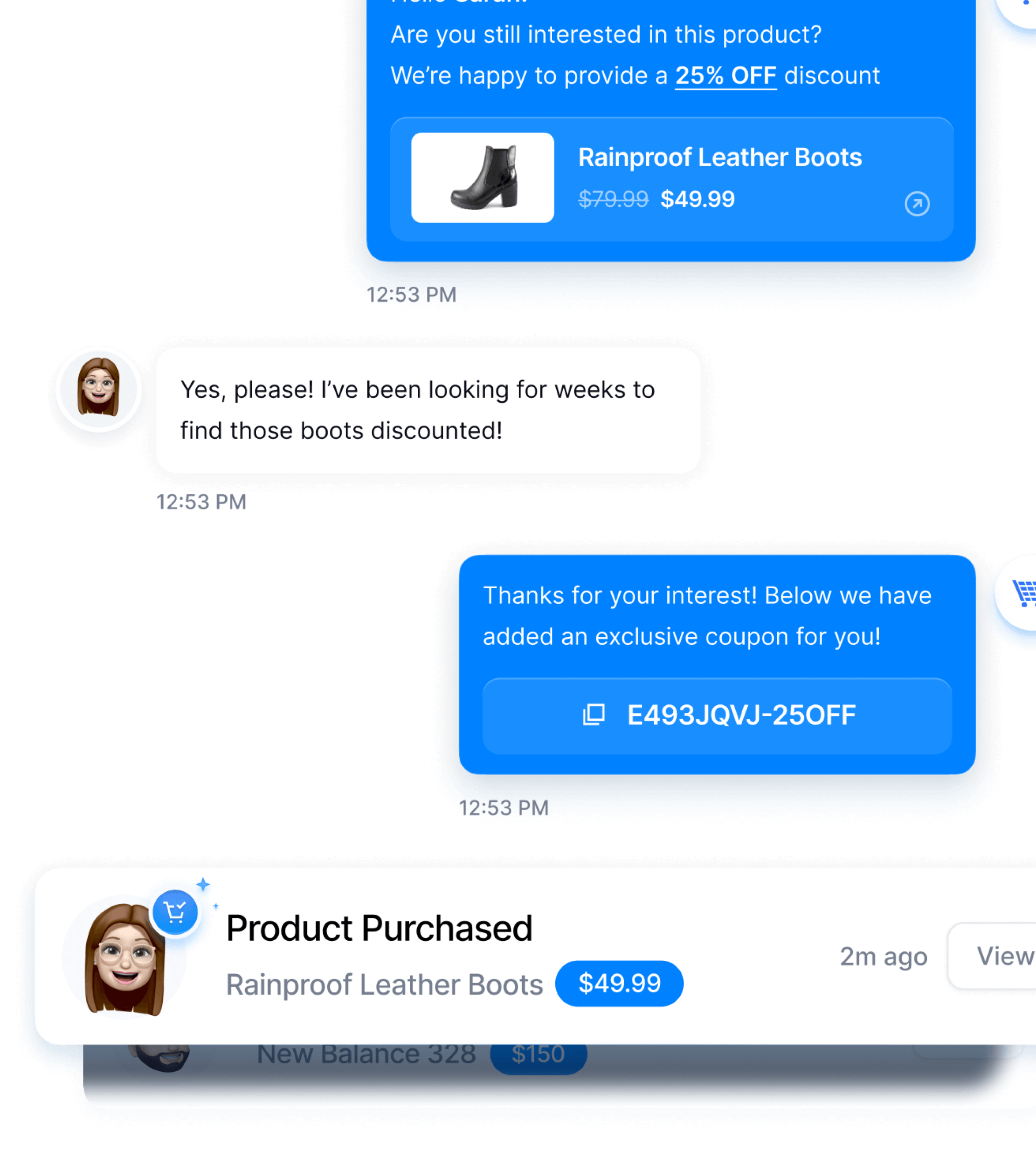Messaging apps and chat apps such as ReCart, SMSBump, and others are now found on almost all modern eCommerce storefronts. And there’s a myriad of other variations available to merchants through various platforms.
TxtCart offers a different and unique twist to the traditional options found for messenger and SMS marketing applications. While we embody our unique value proposition, we believe there are several key shortcuts to success with TxtCart.
Optimize Your Checkout Settings
Before you can begin enjoying all the great benefits of what TxtCart can do and offer to your e-commerce store, it is very important to make sure you have taken the time to properly set up your store’s checkout settings. By optimizing your Shopify checkout settings you will enable your store and in turn, us at TxtCart to collect as many phone numbers as possible for our abandoned cart recovery. This will also be very helpful later on when you look to schedule and send segmented SMS campaigns to select customers.
Let’s dive in! Don’t worry, it’s easy to optimize your checkout settings for TxtCart 🙂
Here’s the Step by Step:
- Go to Checkout Settings in the Shopify Admin Panel.
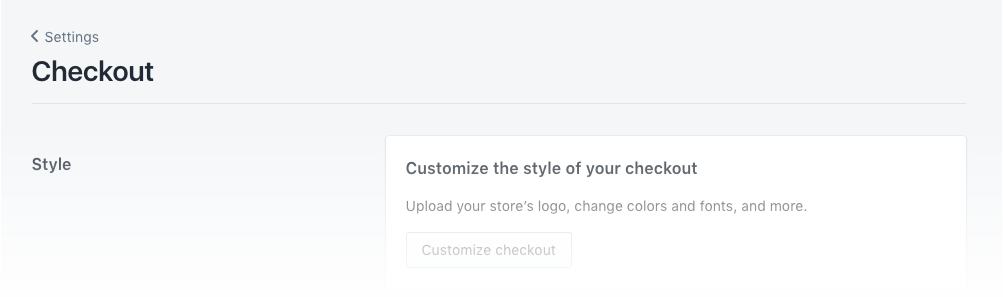
- In the Customer Contact section, select the “Customers can only check out using email” option.
Note: this will separate email and phone fields at checkout, enabling us to text more people.
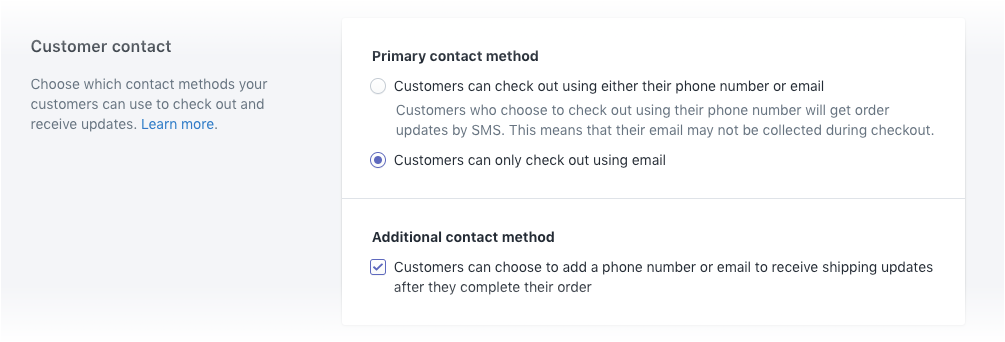
- In the Form Options section, make the Shipping address phone number field Optional (to remain compliant with US and European regulations).

- Scroll down and click Manage Checkout Language.

- Under Phone Label and Optional Phone Label, enter this text:
Phone – Receive SMS messages from our team
- Once you have entered this text, scroll to the top of the page and click the purple Save button.

- Go to your website checkout and make sure that your new opt-in message appears in the phone field on the shipping page

- You’re all set! We’re ready to begin contacting your customers 🙂
Create a Marketing Calendar
One of the best ways to get the most out of your TxtCart Conversational SMS Marketing experience is to begin strategizing and working on developing a marketing calendar. This calendar will help your business not only get organized but keep up with important dates and goals for your overall marketing strategy which will be cohesive across all of your different channels.
An easy tip is to make sure your Marketing Calendar acts as a personal planner/organizer for the marketing initiatives and campaigns you wish to run in the future. Typically we recommend to include things like (date, promo type, announcement message, discount code used, etc) – see an example template below.
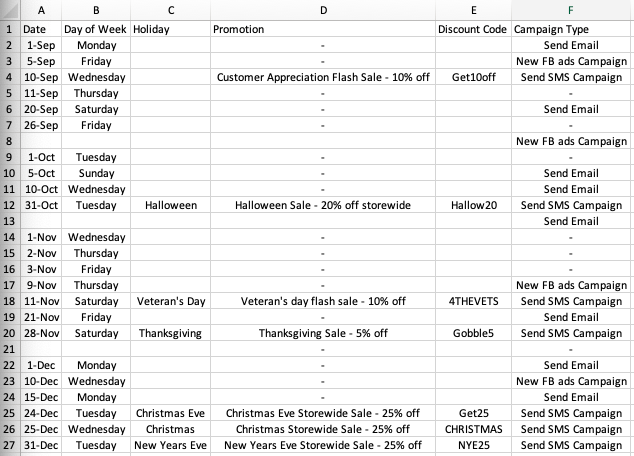
By utilizing this simple tip, your team and business will easily be able to keep track of your future marketing initiatives, while seeing which are producing the best results. It is not uncommon to use a conjunction of different marketing campaigns for one promotion to hit customers from multiple different angles and channels. Pairing your new SMS Campaigns with existing email campaigns and FB campaigns can be a great way to re-engage old and existing customers and drive that customer lifetime value up during these special promotions.
Interested in how SMS Marketing can work for your business? Try TxtCart and see for yourself! Find out how effective text message marketing can be for you.