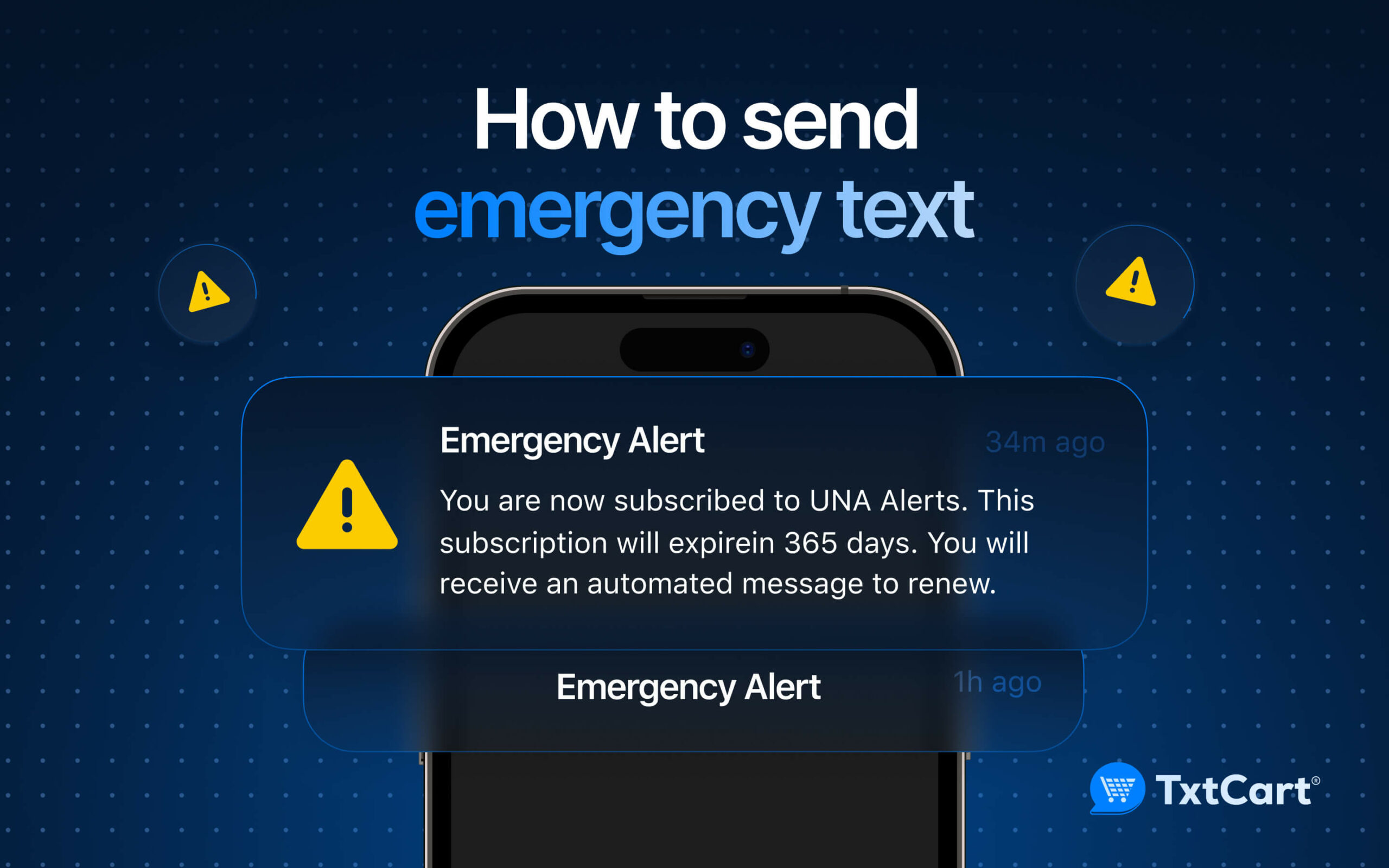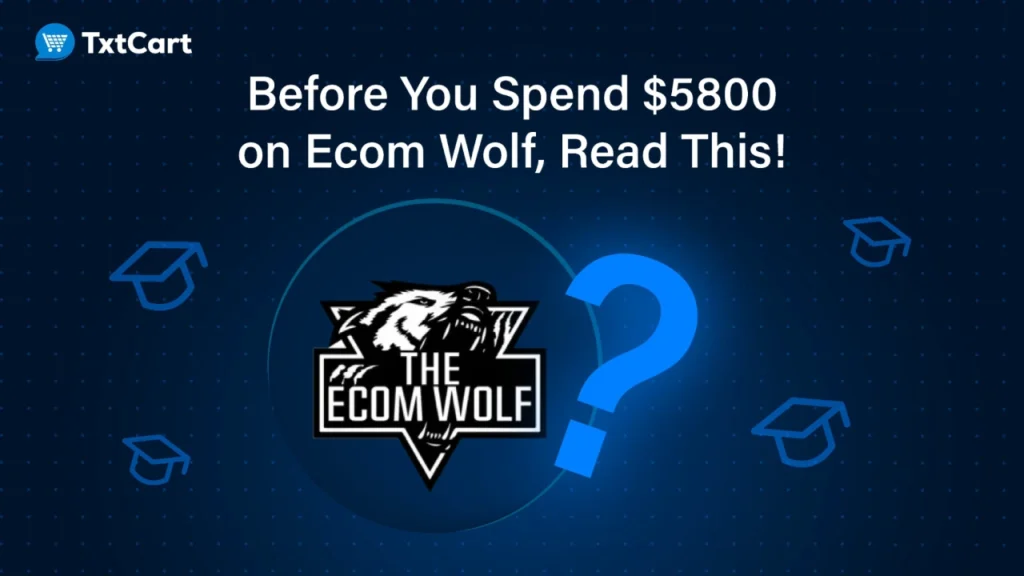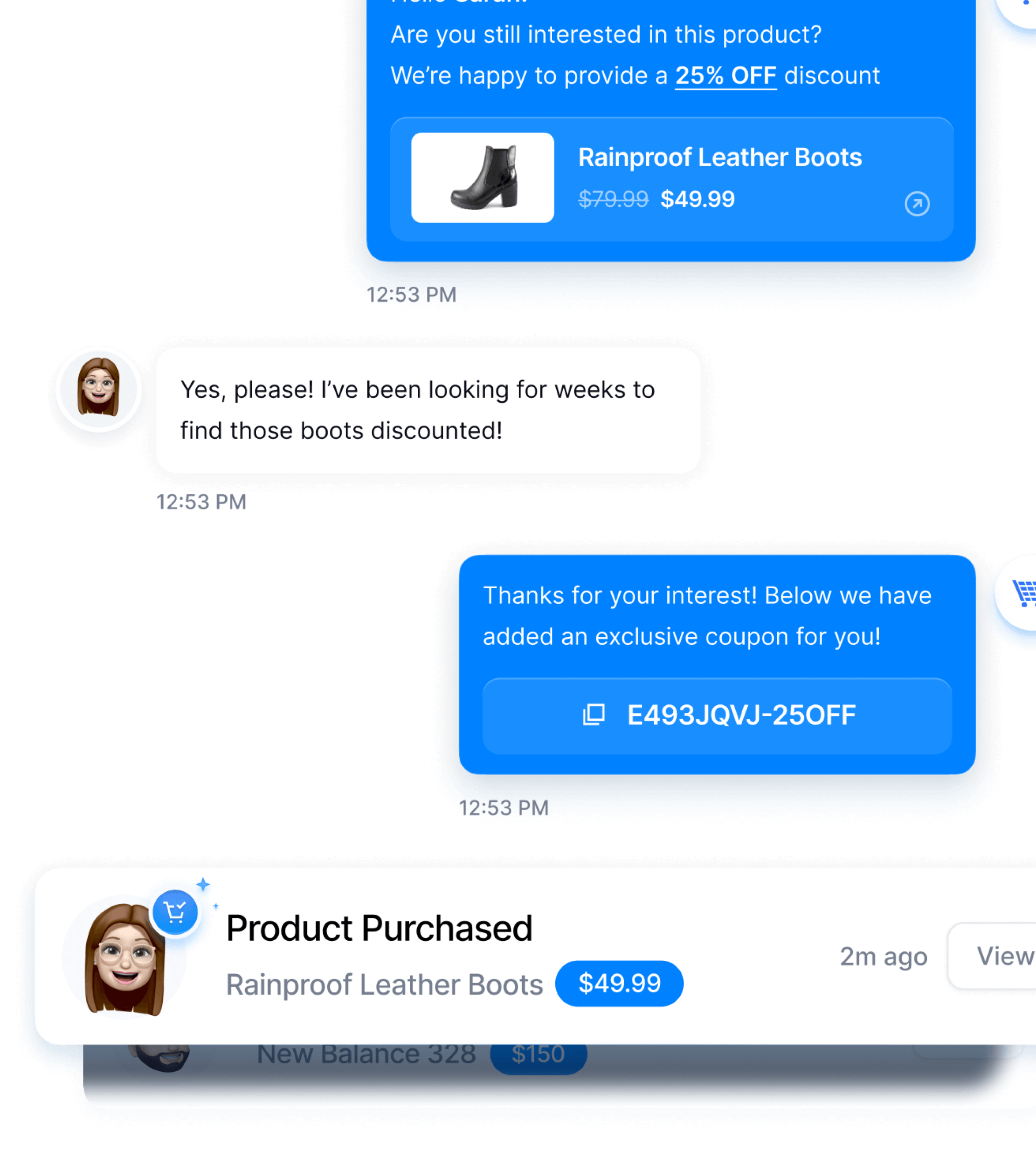Emergencies are unavoidable, but the impact of it can be reduced by focusing on the controllables. Instant communication is what lets you know about relevant precautions.
Emergency text alert system allows users to send mass messages to send information and connect people instantly.
In this blog, learn more about emergency text alert systems and how to send emergency text.
What are Emergency Text Alert Systems?
An emergency text alert system is a service that sends critical information to mass instantly and automatically. It helps alert people about potential threats, quick updates, or other emergencies to stay safe and take necessary actions.
Types of emergency text alert systems
Some major types of emergency text alert systems are:
1. Weather alerts
Weather text alert systems notify people about upcoming severe weather conditions such as lightning, storms, rain, and summer and winter extreme winds. These notifications help people to prepare in advance and take necessary precautions like staying indoors or leaving the house at a particular time.
2. Natural disaster alerts
It warns people about earthquakes, floods, wildfires, or tsunamis. These text alert systems prevent large destruction and help people pre-plan the migration in necessary cases.
3. Data breach alerts
Data breach text alert systems tackle any situation related to data security and personal information leakage. Cyber attacks are a growing trend nowadays, and using these text alert systems helps people inform about any fraud emails/calls that can happen with leaked personal information.
4. Traffic alerts
Traffic text alert systems inform commuters about traffic congestion, accidents, road closures, or other transportation-related issues. They help people plan their routes, avoid delays, and find alternative paths to reach their destinations more efficiently.
5. Government alerts
The government text alert system lets the government instantly notify about civil disturbances. It not only helps people take precautions but also lets the government disseminate timely information for efficient management.
6. Product recall alerts
Businesses can use these text alert systems to notify customers about unsafe products. This will help tackle emergencies where repeated reviews of certain products lead to the sudden discovery of unsafe elements in the product.
Key Features of an effective text alert system
Here are four key features of an effective text alert system.
1. Mass messaging
Emergency text alert systems enable users to send messages to a large number of people with a single click. All you need to do is craft this message in a specific manner with all the necessary details and send it to the entire contact list. Mass text messaging for emergencies is super helpful for dealing with emergencies as it saves you time allowing you to take immediate actions.
2. User segmentation
It allows you to segment people based on specific categories such as location, age, gender, demographics, etc. This segmentation is later composed into one contact list. This SMS segmentation list enables users to not doubt if the messages have been sent to the relevant audiences or not. It allows you to send targeted messages to the right audience. For example, in a weather alert system, user segmentation will help people get relevant weather alerts as per their geographical location.
3. Real-time updates
Emergency text alert systems enable users to send real-time updates without any delay. It is helpful in rapidly evolving situations, as it allows users to send new information to people as soon as possible.
4. Integration capabilities
Integration capabilities allow users to connect emergency text alert systems to social media, email, or mobile emergency response systems. This ensures the emergency text reaches people via multiple channels increasing the chances of message deliverability and open rate.
How to craft effective emergency text messages?
Here are some tips on how to craft effective emergency text messages
1. Be specific and timely
The goal of sending emergency text messages is to make people aware of the upcoming emergency so that they can deal with it smartly. So make sure to not kill the purpose and include core (super important) information in a specific manner to comply with the character limit. Also, send these messages timely so people get enough time to plan and take action against these situations.
2. Provide actionable advice
The SMS alert system user holds more information about the emergency putting him in the position to guide recipients thoroughly. However, the character limit is a challenge to include detailed actionable advice in the emergency notification system. Again, for this make sure to add further helping sources and immediate precautions concisely in the messages. This will settle the anxiety that a recipient faces instantly after receiving an emergency alert.
3. Include contact information and simple vocabulary
Crafting specific messages for emergencies sometimes unintentionally forces users to include complex and unheard vocabulary that could lead to unrest and confusion in the people. Make sure to craft a message with simple and commonly used words. Also, provide the contact information that recipients can use further for seeking help.
4. Maintain a reassuring tone
Emergencies situations create tension. Make sure to maintain and calm, reassuring, and confident tone while crafting emergency texts. This will ensure people trust your guidance and prevent panic situations.
5. Include updates
If the situation is ongoing or evolving, mention that updates will be provided. This helps keep recipients informed and reassured that they will receive additional information as needed.
Best practices for writing clear, concise, and actionable emergency texts
When setting up a text alert system for your team, stick to SMS best practices:
- Start by figuring out who needs what alerts and tailor your messages accordingly.
- Keep your contact lists current to avoid sending out irrelevant stuff or breaking any rules like the TCPA.
- Have pre-written messages ready to go in emergencies.
- Use text alert software for sending emergency texts.
- Test your system regularly and let your team know when they can expect a test alert.
- When you are aware of the timelines or anticipate an emergency, schedule your emergency text messages or automate them with custom triggers.
To be able to make the most of emergency texts to ensure a seamless customer experience, we recommend using an SMS marketing app like TxtCart. With advanced automations and custom workflows, it makes it simpler for businesses to set up triggers for emergencies, helping them keep customers up-to-date at all times.
Want to know more? Reach out to our team of experts.
FAQs
What is an emergency text alert system?
An emergency text alert system enables users to send alert messages to several people instantly with a single click. It helps people to gain awareness about upcoming emergencies timely so that people can get enough time to plan and take necessary actions to deal with such situations. Key features of the emergency text alert system are mass messaging, user segmentation, real-time updates, and integration capabilities.
Are there any legal requirements for sending emergency texts?
For sending emergency texts, it is important to comply with the Telephone Consumer Protection Act (TCPA). It is a U.S. federal law that protects consumers from unwanted, unexpected phone calls that are sent without the user’s consent.
How can I ensure my emergency texts are received and read?
To ensure your emergency texts are received and read, follow these steps:
- Use an effective crisis communication tool.
- Keep messages short and clear.
- Use urgent language like “Emergency” or “Urgent” in the message.
- Confirm the recipient’s contact details are correct.
- Ask for confirmation of receipt if possible.
- Consider using multiple communication methods for critical alerts.