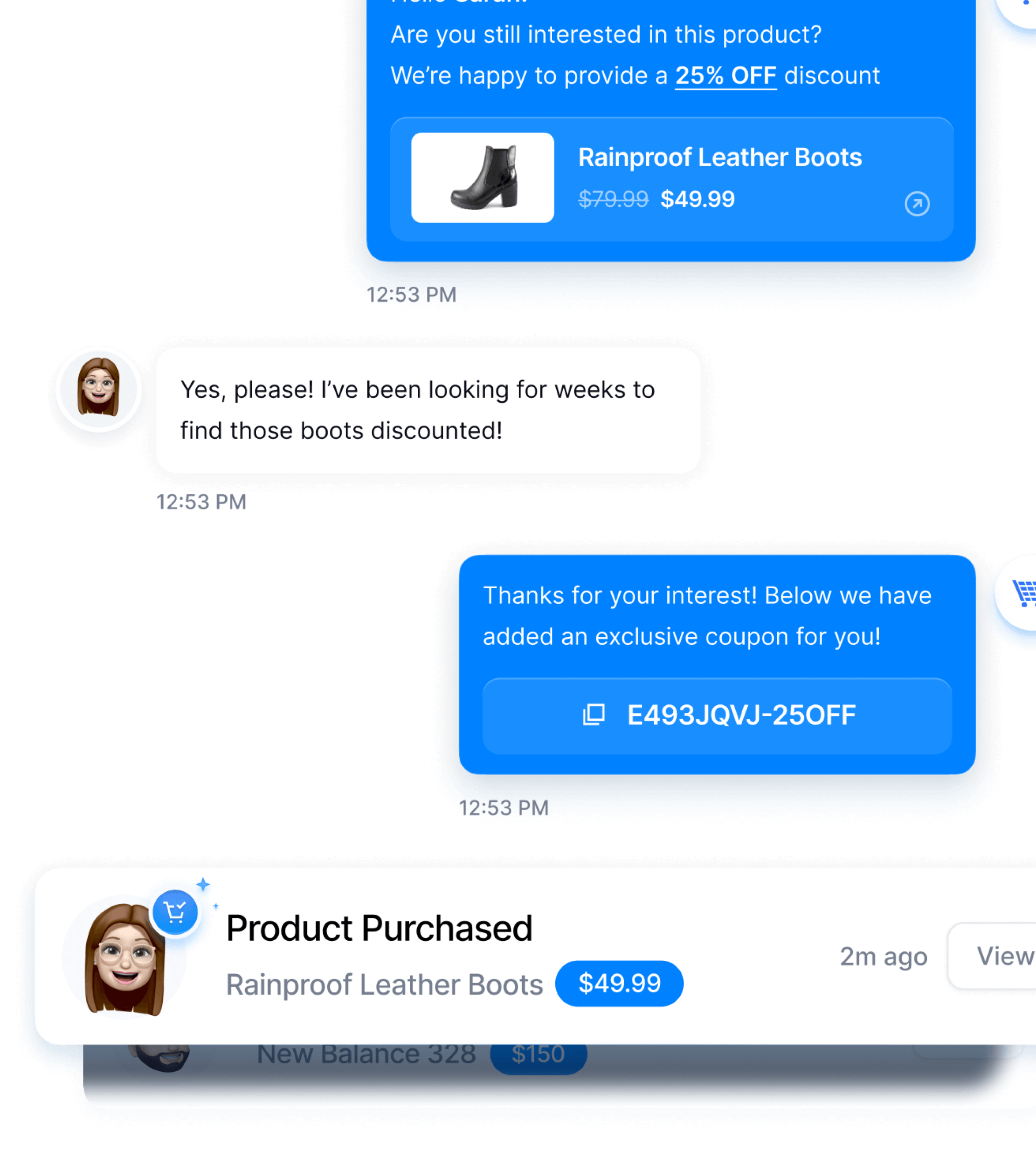Seven out of ten shoppers abandon their carts before buying. Ouch. Most of these lost sales stem from ecommerce mistakes that even a seasoned eCommerce business can fix.
We’ve analyzed the biggest conversion killers in online stores to help your ecommerce business thrive. From checkout nightmares to product page blunders, you’ll learn exactly how to turn abandoned carts into completed orders.
Here’s what we’ll cover:
- The biggest operational and marketing mistakes holding your store back
- How to improve customer experience and optimize for conversions
- Actionable tips to future-proof your business
PS., Sleeping on SMS marketing is one of the most expensive mistakes an eCommerce store can make. Smart brands are using TxtCart’s conversational SMS to recover abandoned carts, upsell products, and answer customer queries to boost sales by 5-10X. Keep reading to learn more 😉
Toroe Eyewear, a premium performance eyewear brand, used TxtCart’s 2-way SMS to generate $60,382 in revenue, with over 3,400 conversations and a 41.23% reply rate, boosting sales and recovering 800+ orders in 8 months.
$60,382
SMS Attributed Revenue
24.8x
SMS Attributed ROI
800+
Recovered Orders

“Hands down the best SMS Marketing platform we have used thus far. TxtCart allows us to scale our advertising with the profits it generates and has been extremely user-friendly and easy to set up.”
Founder, Toroe Eyewear
1. Picking the Wrong eCommerce Platform
Your ecommerce business success depends on selecting the right platform. Choosing the wrong ecommerce platform is one of the most common ecommerce mistakes, and it can cost you time, money, and potential customers while limiting your growth.
Why Shopify Leads the Pack
Shopify stands out as the leading choice for both startups and established brands. It’s not just a platform—it’s a solution purpose-built for ecommerce businesses, offering smarter tools and fewer headaches compared to options like WooCommerce (which requires WordPress) or expensive custom-built solutions.
- Purpose-Built for Selling: Shopify’s design is optimized for every stage of the ecommerce journey, from product listing to checkout.
- Extensive App Ecosystem: With over 8,000 apps, Shopify empowers businesses to customize their stores based on unique needs and evolving customer behavior.
- Security & Stability: Shopify includes built-in SSL, fraud protection, ensuring safety and reliability for both your business and your customers.
Avoid Custom Solutions Unless Essential
Thinking of building your own content management system from scratch? Be ready for steep costs and constant maintenance. A wrong ecommerce platform only adds complexity to the mix. Shopify, on the other hand, delivers enterprise-grade features out of the box, letting you focus on what truly matters: growing your business.
Seamless Integrations for Growth
Scaling an ecommerce site requires flexibility and tools that streamline operations. Shopify excels with its seamless integrations:
- Plug-and-Play Apps: Easily integrate top tools, like SMS solutions such as TxtCart, to boost engagement and efficiency.
- Built-In Security: Protect customer data without the hassle of third-party solutions.
The Foundation for Success
Choosing the right ecommerce platform like Shopify is the first step toward building a scalable, secure, and user-friendly online store. By avoiding the pitfalls of a wrong platform, you ensure your store is equipped with the tools, security, and integrations needed to attract and retain potential customers, setting the stage for long-term growth.
2. Don’t Sleep on Email & SMS Marketing
One ecommerce mistake many store owners make is undervaluing email and SMS marketing. These high-ROI channels consistently outperform others by turning browsers into buyers and one-time customers into loyal shoppers. As social media ad costs rise and organic reach drops, email and SMS remain the most reliable ways to boost sales and build long-term relationships.
Why Email Marketing Matters
Skipping email marketing is like ignoring a $36 return for every $1 spent. It’s a proven channel that competitors use daily to:
- Nurture Leads: Build trust with tailored welcome flows and educational content.
- Increase Repeat Sales: Share exclusive offers and personalized recommendations.
- Recover Abandoned Carts: Show saved items with social proof to encourage checkout.
Start with these strategies to make email work for your e commerce store:
- Create welcome sequences that offer first-time discounts and product highlights.
- Set up post-purchase flows with care tips, product recommendations, or loyalty rewards.
- Use segmentation to send emails based on purchase history or customer preferences.
Pair email with content marketing to build deeper relationships. For example, share how-to guides or product tips to keep customers engaged over time.
Tools to Consider: Platforms like Shopify Email integrate seamlessly with your ecommerce platform, making automation and personalization a breeze.
Why SMS Marketing is a Game-Changer (And Why TxtCart Stands Out)
While email helps build relationships, SMS creates urgency. SMS is perfect for time-sensitive campaigns like cart recovery, flash sales, and product launches.
Here’s why SMS shines for any successful online business:
- Cart Recovery Messages: Send texts with product images and one-click checkout links.
- Time-Sensitive Offers: Urge action with limited-time discounts.
- VIP Early Access: Reward your best customers with sneak peeks at new products.
- Two-Way Conversations: Answer questions in real-time to close sales.
However, not all SMS platforms are created equal. Many send robotic, impersonal texts that fail to connect. This is where TxtCart stands apart by transforming basic SMS into personalized, conversational experiences.
View Customer Communications on the Dashboard: TxtCart’s master inbox lets you manage all customer interactions, enabling you to view, reply, and follow up on SMS messages—all from a single dashboard.
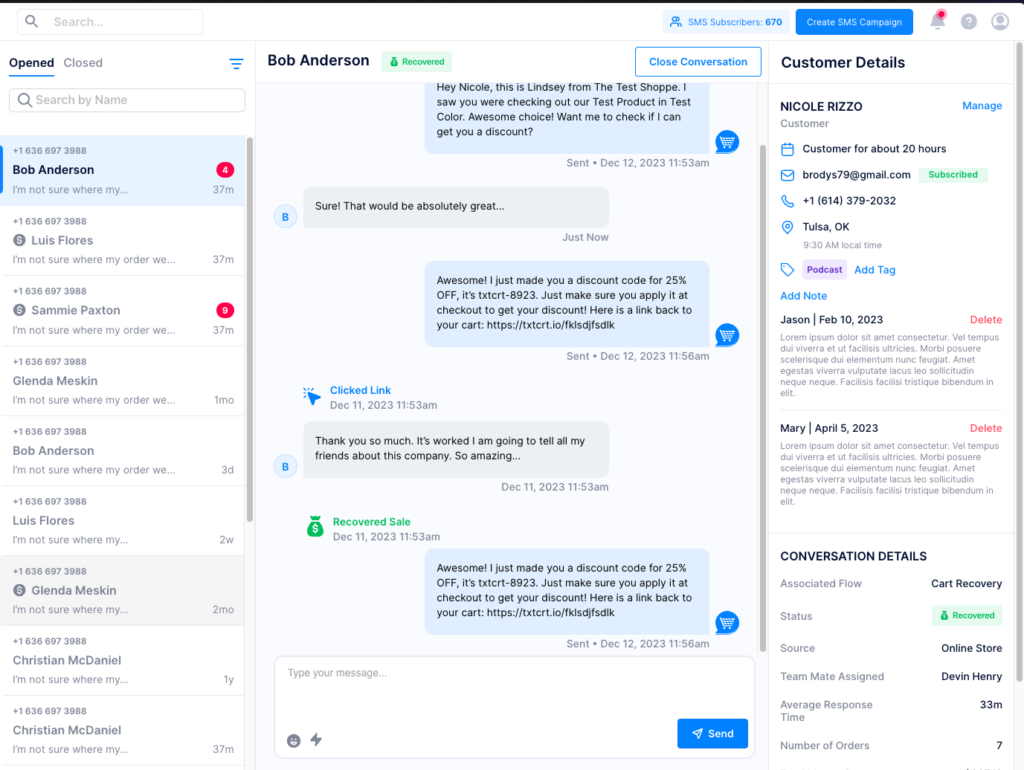
Why TxtCart Delivers
TxtCart’s AI-powered platform turns SMS into a key driver of sales and engagement:
- Smart Conversations: Automatically answer customer questions and guide them toward purchases.
- Personalized Cart Recovery: Tailored messages adapt to each shopper’s preferences, improving conversions.
- Cost-Effective ROI: TxtCart offers 32x lower costs per conversation compared to human agents.
- Guaranteed Results: TxtCart ensures a 5-10X ROI on your SMS investment, making it one of the top ecommerce mistakes to avoid for growth-focused businesses.
Pro Tip: Combine email for long-term nurturing with SMS for immediate sales through time-sensitive offers. This multi-channel approach often doubles conversion rates and ensures your efforts align with your customers’ needs.
Don’t let this ecommerce mistake hold your store back—invest in email and SMS marketing to engage your audience and drive lasting results.
Here’s a sample of how TxtCart’s conversational SMS is changing the game for a simple discount flow:
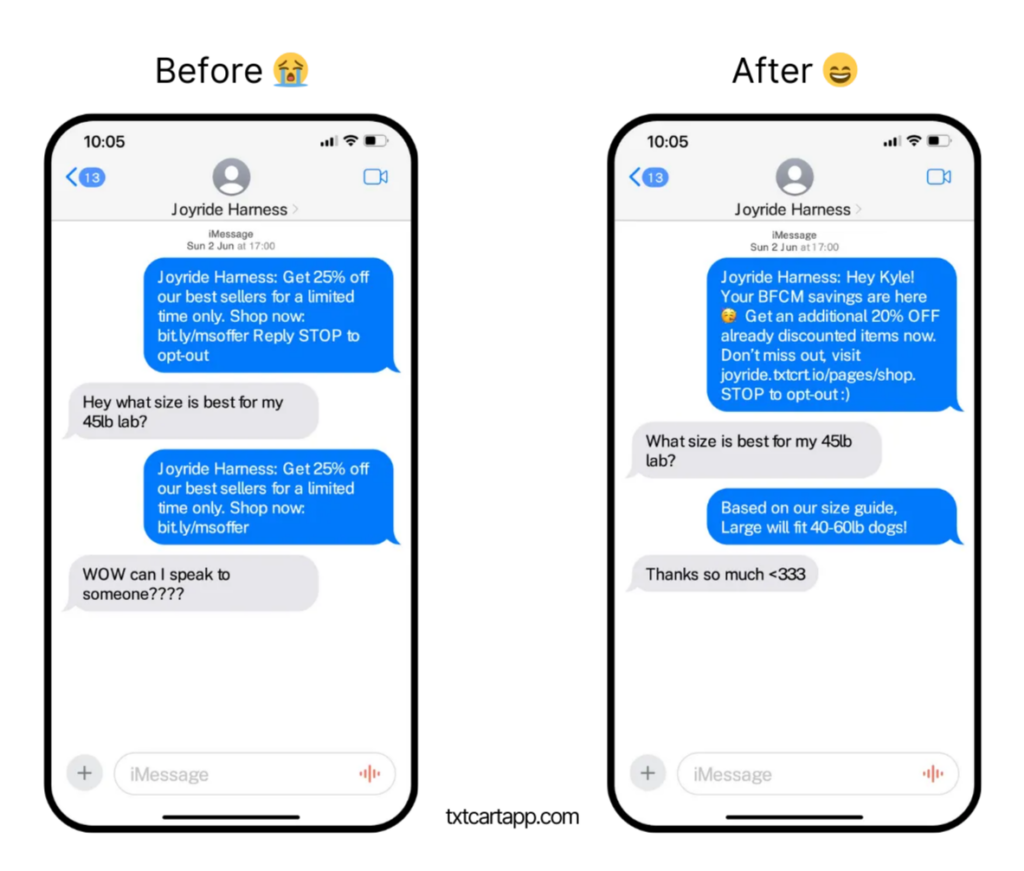
Pro tip: Combine email and SMS by using email for long-term nurturing and SMS for time-sensitive offers. This multi-channel approach typically doubles conversion rates.
Joyride, an LA-based dog harness brand, leveraged TxtCart’s 2-way SMS to generate $1,841,617 in revenue, with 23,616 sales generated and over 2.8M customer conversations, driving massive growth in their eCommerce operations.
$1,841,617
SMS Attributed Revenue
12.4x
SMS Attributed ROI
23,616
Sales Generated
“Kyle and the team at TxtCart have been instrumental in our growth. They’ve worked closely with us to create custom solutions and the results have been phenomenal. TxtCart has helped us scale significantly and provided support at every turn.“
Founder, Joyride
3. Fixing Lousy Product Pages: How to Create Pages That Convert
Your product pages are the backbone of your eCommerce store. Yet poor visuals, weak descriptions, and a lack of trust signals can send potential customers straight to your competitors. If your product pages aren’t optimized, you’re likely losing conversions before customers even click “Add to Cart.”
What’s Holding Your Product Pages Back?
Here’s why many product pages fail to convert:
- Low-Quality Visuals: Grainy images, limited angles, and a lack of detail leave customers unsure about the product.
- Weak Descriptions: Focusing on features instead of benefits fails to connect with your target audience or address their needs.
- Missing Social Proof: Without reviews, photos from real customers, or trust elements, shoppers may not feel confident buying.
How to Create Product Pages That Sell
Avoid these pitfalls and turn your product pages into powerful conversion machines with these proven strategies:
Master Your Visuals
- Use high-resolution photos from multiple angles and include lifestyle shots to show the product in action.
- For complex items, add 360° views and zoom functionality to allow for detailed exploration.
- Include user-generated content, such as customer photos, to build trust and authenticity. Many ecommerce store owners fail to leverage this effectively.
- Fashion items? Add size comparison guides and on-model photos. Tech products? Include videos and feature comparison charts.
- High-quality visuals are a cornerstone of any successful e commerce business.
Write Descriptions That Convert
- Lead with benefits: Highlight the biggest advantage or problem the product solves.
- Use scannable bullet points to make key details easy to digest.
- Add emotion-driven copy that ties features to outcomes. For example: “Memory foam insoles for all-day comfort” instead of just “Memory foam insoles.”
- Optimize for search engines: Include relevant keywords naturally in your product descriptions to boost visibility and drive more sales.
- Incorporate detailed size guides, material information, and care instructions to reduce pre-purchase hesitation.
- Answer common questions with an FAQ section or compatibility guides for technical items.
Build Trust with Social Proof
- Prominently display star ratings and verified reviews. Include photos and videos from buyers to make reviews more relatable.
- Use tools like TxtCart to automate follow-ups and collect customer feedback for building authentic reviews.
- Highlight trust badges, guarantees, and certifications near the “Buy” button to instill confidence.
- Clearly outline return policies, shipping details, and real-time inventory updates to eliminate hesitation.
- Adding trust signals is one of the simplest marketing tactics to boost conversions.
Checklist for High-Converting Product Pages
Use this checklist regularly to audit and optimize your product pages:
📸 Visual Content
- High-resolution photos (5-8 per product)
- Multiple angles and zoom functionality
- Lifestyle images showing the product in use
- 360° views for complex products
- User-generated content (photos/reviews)
- Size guides and comparison charts
- Video demos for tech or premium items
✍️ Descriptions
- Lead with customer benefits
- Use scannable bullet points
- Emotion-driven, benefit-focused copy
- Include detailed sizing, material, and care info
- Add FAQs and technical specs
- Optimize for search engines
🌟 Trust Elements
- Star ratings and verified reviews
- Photo and video reviews from buyers
- Trust badges and guarantees near CTAs
- Clear return and shipping policies
- Real-time inventory updates
- Secure payment icons
By implementing these strategies, ecommerce store owners can transform their product pages into powerful sales tools. High-quality product pages aren’t just important—they’re the hallmark of a successful eCommerce business.
4. Why Good UX Design is Key to eCommerce Success
A poor user experience (UX) doesn’t just frustrate visitors—it costs you sales. In fact, 53% of shoppers leave if a site takes more than 3 seconds to load. For ecommerce site owners, ensuring a smooth user experience is critical to keeping customers engaged and boosting conversions. Focus on these key UX components: speed, mobile optimization, and smart navigation.
Speed: The Foundation of Good UX
Every second counts. If your site is slow, customers will leave before they even see your products.
- Each second of delay costs you 7% in conversions.
- Using your own content management system often results in slow load times due to bloated code and poor optimization.
Here’s how to speed things up:
- Compress images with tools like TinyPNG.
- Minimize JavaScript and CSS to reduce page weight.
- Use a Content Delivery Network (CDN) like Cloudflare to improve load times.
- Regularly check site performance with tools like Google’s PageSpeed Insights and address slow-loading pages.
Mobile Optimization: A Must-Have, Not a Bonus
Shoppers buying on their phones, ignoring mobile UX is one of the most common eCommerce mistakes we see.
- Responsive Design: Ensure your pages load quickly and display perfectly on all devices.
- Tappable Buttons: Use large, thumb-friendly buttons (minimum 44×44 pixels).
- Readable Text: Make sure users can read content without zooming.
- Smooth Checkout: Simplify navigation with collapsible menus and thumb-friendly layouts.
As a business owner, investing in mobile optimization is non-negotiable. Test your mobile checkout weekly to ensure it’s frictionless and intuitive.
Smart Navigation: Guide Customers to What They Need
Good navigation isn’t just about menus—it’s about creating a seamless path to purchase. Whether you operate B2B, B2C, or consumer to consumer, UX design plays a vital role in leading shoppers to products quickly and easily.
- Logical Category Structures: Organize products hierarchically. For example: “Clothing > Women > Dresses.”
- Search Bar with Autocomplete: Help users find products faster by suggesting items as they type.
- Breadcrumb Navigation: Let users track where they are on your site and return to previous categories easily.
- Keep navigation simple: Customers should reach any product in three clicks or less.
Your UX Optimization Checklist
Use this checklist to ensure your store delivers a seamless experience:
⚡ Speed & Performance
- Compress images for faster loading.
- Enable browser caching and use a CDN.
- Minimize JavaScript and CSS to reduce page weight.
- Use AMP for mobile pages and enable lazy loading for images.
- Keep server response times under 200ms.
📱 Mobile Experience
- Ensure all pages are responsive.
- Use large, thumb-friendly buttons.
- Create a mobile-first checkout flow.
- Add click-to-call phone numbers and easy-to-fill forms.
- Keep navigation zones accessible for thumb use.
🎯 Navigation & Layout
- Use a clear category hierarchy.
- Include a search bar with autocomplete.
- Add breadcrumb navigation on every page.
- Limit clicks to three from homepage to product.
- Ensure CTAs (like “Add to Cart”) are clear and visible.
Pro Tip: Use heatmap tools to identify where users drop off or encounter friction. Focus on fixing the top three problem areas each month for a smoother shopping experience.
By prioritizing these elements, ecommerce site owners can avoid the pitfalls of poor UX design and create a store that keeps customers engaged, boosts conversion rates, and drives loyalty.
5. Fix Your Navigation: Clear Paths to Purchase Drive Sales
Bad navigation isn’t just inconvenient—it’s expensive. Smart navigation is about more than just menus; it’s about creating clear, intuitive paths that guide customers to the products they want.
How to Create Navigation That Converts
- Think Like a Helpful Sales Assistant
Structure your navigation logically, just like an in-store experience.- Start broad (e.g., “Women”) and narrow down logically (e.g., “Dresses > Cocktail”).
- Use visual category guides for fashion and size charts for technical products to make browsing easier.
- Regularly test your navigation with real customers to ensure it’s intuitive. What seems obvious to you might confuse shoppers.
- Make Your Search Bar a Sales Powerhouse
Shoppers who use search are 1.8 times more likely to convert than those who don’t, so your search bar needs to shine.- Place it prominently at the top of every page.
- Add autocomplete with product photos and include popular misspellings in your search index.
- Use analytics to highlight trending searches and tailor results to customer browsing history.
- For industries like fashion or home decor, consider adding a visual search feature for a modern and engaging experience.
- Turn Browsing into Buying with Product Groupings
Encourage customers to explore more with strategic product groupings:- Create “frequently bought together” or “complete the look” sections on product pages.
- Highlight compatible accessories (e.g., phone cases alongside phones) to increase average order value.
- Offer bundles of related items with small discounts to nudge purchases.
Pro tip: Use Google Analytics to identify your top 20 landing pages and ensure they’re no more than 2 clicks from your main navigation. These pages are your money-makers—make them easy to find.
6. Simplify Your Checkout Process: Stop Losing Customers at the Finish Line
The checkout process is where your sales should close, not fall apart. Yet, 69% of shoppers abandon their carts, often because of unnecessary friction. Complicated checkouts, forced account creation, and unclear payment options drive customers away. Simplifying your checkout flow is essential for retaining buyers and converting browsers into loyal customers.
Why Complicated Checkouts Hurt Sales
- 26% of shoppers abandon carts when forced to create an account.
- 22% leave when the process feels too complex or time-consuming.
These stats underline the need for a checkout experience that’s quick, easy, and frustration-free.
How to Create Checkout Flows That Convert
- Stop Forcing Account Creation
- Make guest checkout the default option, so customers can buy without signing up.
- Offer social login options (Google, Apple, Facebook) for quick account creation with minimal effort.
- After the purchase, encourage account creation by showcasing its benefits: “Create an account for faster checkout, easy returns, and exclusive discounts.” Stores that implement guest checkout see 35.26% increase in conversion rate
- Streamline the Payment Flow
- Minimize unnecessary fields.
- Adopt a ingle-page checkout, like Nordstrom, or clearly display a progress bar for multi-step flows to reduce friction.
- Add popular payment options (PayPal, Shop Pay, Apple Pay) and Buy Now, Pay Later services (like Klarna) to make payments convenient for every customer.
- Be transparent about costs upfront. Highlight free shipping thresholds with clear messaging: “Add $20 more for free shipping.”
- Make Mobile Checkout Frictionless
- With 79% of purchases happening on phones, a smooth mobile checkout is critical.
- Use large, thumb-friendly buttons (minimum 44×44 pixels) and numeric keypads for card fields.
- Break long forms into bite-sized steps to reduce frustration on smaller screens.
- Enable digital wallets like Apple Pay and Google Pay—not only are they convenient, but they reduce payment errors.
- Regularly test your checkout flow across multiple devices and fix common errors, such as mistyped credit card numbers or address autofill issues.
Simplified Checkouts Lead to Bigger Sales
A seamless checkout experience reduces friction, builds trust, and ensures that fewer carts are left behind. By focusing on guest options, reducing unnecessary steps, and optimizing for mobile, you can turn more clicks into conversions.
For additional efficiency, integrate tools like TxtCart to recover abandoned carts and answer customer questions with conversational SMS, keeping your checkout process customer-friendly and effective.
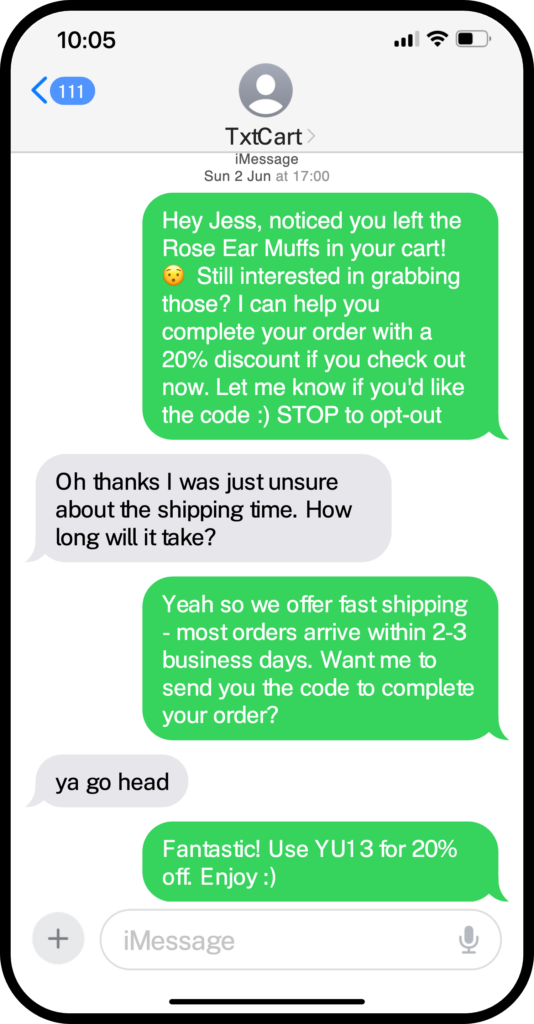
7. Missing Trust Signals Cost You 88% of Repeat Customers
When shoppers don’t trust your store, even the best products won’t sell. Building trust with social proof and customer feedback is crucial for retaining customers and encouraging repeat purchases.
How to Build Trust That Converts
1. Layer Trust Signals Strategically
Start with the basics: SSL certificates, secure payment badges, and money-back guarantees. These should be placed near high-friction areas like product prices and checkout buttons.
- Add social proof, including star ratings, customer reviews, and user-generated photos on product pages.
- Highlight your strongest elements, like “50,000+ Happy Customers,” in prominent locations.
- Incorporate third-party verification badges, such as Norton Secured or BBB ratings, to reassure new visitors.
2. Make Customer Service Impossible to Miss
Strong customer service builds trust and creates a positive buying experience.
- Include multiple contact options in your header and footer: live chat, phone support, and email.
- Clearly state response times, such as “Chat now—typically replies in 2 minutes.”
- Use a comprehensive FAQ to address pre-sale questions.
- Ensure your shipping, return, and refund policies are transparent and easy to find—these are critical for first-time buyers.
3. Leverage Social Proof Everywhere
Consumers trust real content from other shoppers more than marketing copy.
- Show verified reviews and photos prominently on product pages.
- Include live purchase notifications, like “Sarah from New York just bought…” to create urgency and authenticity.
- Display customer photos on your homepage and category pages.
- Use your best reviews as social media content to attract new buyers.
Enhance Visual Trust Signals
- Use high-quality images for products and user-generated content to showcase authenticity.
- Keep policies transparent and accessible to remove doubts during checkout.
- Focusing on these trust elements strengthens customer loyalty and ensures repeat purchases for your ecommerce store.
Trust-building checklist
🔒 Security & Credibility
- SSL certificate active
- Payment security badges
- Money-back guarantee
- Third-party verifications
- Privacy policy link
- Terms clearly stated
- Return policy visible
- Real business address
- Industry awards/press
- Security trust marks
💬 Customer Support
- Live chat available
- Phone number visible
- Email support option
- Response time shown
- Comprehensive FAQ
- 24/7 chatbot backup
- Social media support
- Clear contact page
- Support in checkout
- Order tracking system
👥 Social Proof
- Product reviews
- Photo reviews enabled
- Star ratings visible
- Customer testimonials
- User-generated content
- Live sales notifications
- Review sorting options
- Review responses
- Social media feeds
- Case studies/results
Pro tip: Use Txtcart’s AI customer service to provide instant, personalized support 24/7. Unlike basic chatbots, it can handle complex questions about products, shipping, and returns—building trust through real conversations at a fraction of the cost of human agents.
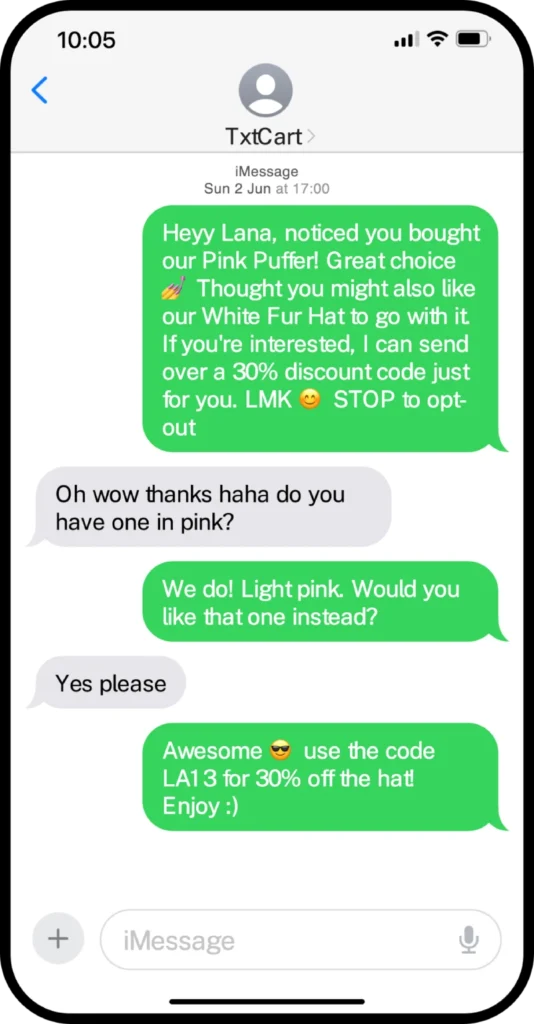
Stores that implement all these trust elements see abandonment rates drop by up to 60%. Start with security badges and reviews—they have the biggest immediate impact on conversions.
Turn These eCommerce Mistakes Into Opportunities
Fixing these eCommerce mistakes isn’t just about stopping revenue leaks—it’s about transforming your store into a conversion machine. Every improvement compounds: faster sites lead to better navigation, which creates trust, drives sales, and turns first-time buyers into loyal customers.
Key takeaways to boost your sales:
- Speed and simplicity win: Cut load times to under 3 seconds, reduce checkout steps, and simplify navigation.
- Trust drives transactions: Layer security badges, reviews, and clear policies throughout your site. Make customer service visible and responsive.
- Mobile and messaging matter: With 79% of shopping happening on phones, optimize everything for mobile first. Create thumb-friendly navigation, large buttons, and seamless mobile checkout flows to capture phone shoppers.
- Test, measure, improve: Use tools like Google Analytics to track behavior, heatmaps to spot friction points, and A/B testing to optimize changes. Fix your top 3 user experience issues each month for continuous growth.
- Double down on email and SMS: Combine email’s relationship-building power with SMS’s instant engagement—especially for cart recovery. Smart brands use AI-powered SMS to handle customer questions instantly and recover abandoned carts automatically, seeing 5-10X ROI on their messaging investment.
Ready to stop losing sales? Start with the highest-impact fix: add conversational SMS to recover abandoned carts and answer customer questions automatically. TxtCart’s AI-powered platform costs 32X less than human agents while delivering natural, personalized conversations that drive sales. Plus, with our 10X ROI guarantee for qualifying stores (10K+ monthly visitors), you’ve got nothing to lose and everything to gain. Turn those abandoned carts into completed orders—try TxtCart today.