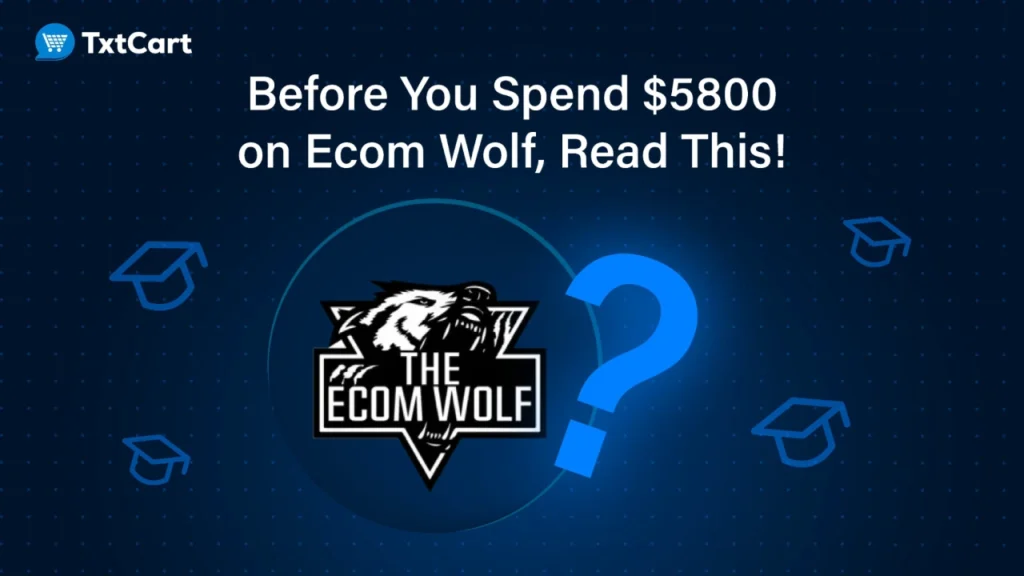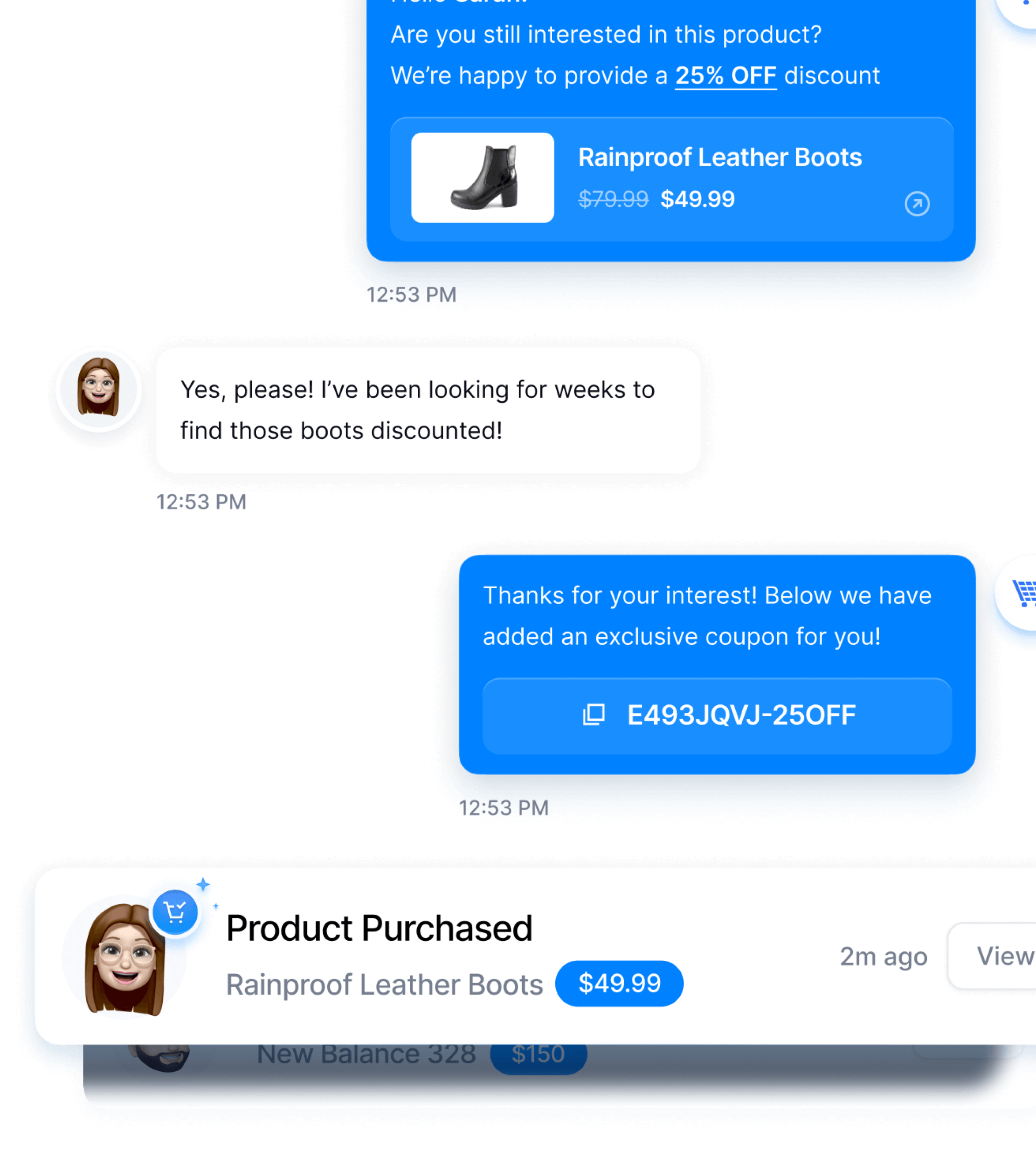Believe it or not, gift cards are a powerful tool to boost revenue and cultivate loyal customers. They’re basically like free money – 61% of customers spend an average of $31.75 over the gift card value.
In this guide, we’ll show you how to create gift cards on Shopify that practically sell themselves. We’ll cover everything from setting up your gift cards to optimizing them for maximum impact.
- Creating killer gift cards on Shopify: We’ll walk you through Shopify’s built-in tools and show you how to supercharge them with a secret weapon (more on that later).
- Sending gift cards via SMS: You’ll learn why and how to send gift cards through text messages for instant delivery and higher engagement.
- Maximizing your gift card sales: We’ll share pro tips and tricks to turn your gift cards into a revenue-generating machine.
PS., With Txtcart, you can personalize your gift cards with dynamic SMS messages, automate reminders, engage in real-time conversations, track performance with detailed analytics, A/B test your way to success, and recover abandoned carts with gift card incentives.
Want to try conversational SMS for free?
Drive more sales with intelligent AI-driven automations that recover carts, engage customers, and streamline flows — saving you 32x in costs. No contracts or minimums.
- Try free for 14 days
- 10x ROI guaranteed
TL;DR
Here’s the gist of this gift card extravaganza:
- Why text gift cards? Because SMS has a 98% open rate (way higher than email!), leading to instant delivery, wider reach, and increased brand awareness. Plus, customers tend to spend more than the value of the gift card.
- When to send them? Think beyond birthdays and holidays! Send gift cards as thank-yous, milestone celebrations, apologies, loyalty rewards, review incentives, and abandoned cart savers.
- How to create gift cards on Shopify? It’s easy. Just head to “Products” > “Gift cards” in your Shopify admin, fill in the details, add an image, set denominations, and publish.
- Why Txtcart is your secret weapon: Shopify’s gift card builder is basic. Txtcart adds personalization, automation, conversational AI, in-depth analytics, A/B testing, and abandoned cart recovery to supercharge your gift card campaigns.
- Gift card SMS examples: Get inspired by real-world examples from successful Shopify brands, like birthday surprises, thank-you treats, and abandoned cart savers.
- Pro tips to maximize sales: Offer discounts, expand your reach with Shopify’s Buy Button, integrate gift cards into your loyalty program, collaborate with other brands, and use gift cards to resolve complaints.
- FAQs: Get answers to common questions about Shopify gift cards, including how to automatically issue them and add them as a payment method.
Gift cards are a powerful tool to boost sales and customer loyalty. Txtcart makes it easy to create and send gift cards that truly connect with your audience.
Why Send Gift Cards via Text?
- Flexibility customers love: Customers love gift cards because it gives them the power of choice. Gift cards enable them to use gift cards as per their liking. For example, when you give customers a specific coupon for some fixed purpose, there might be chances that your customers may not like it. Gift cards tackle this problem.
- Customers spend more: One of the biggest advantages of gift cards is that customers tend to spend more while redeeming their gift cards. 61% of customers spend an average of $31.75 more. So, it’s not just a gift; it’s also a boost for your sales.
- Quick redemption: No one hates extra money in their pocket. Gift cards are that extra money in your customers’ pockets that they will not be able to overlook for a long period. Customers use gift cards pretty quickly after receiving them.
- Massive reach: With over 6 billion mobile phone users worldwide, you can reach a wider audience with SMS.
- Boosted brand awareness: Sending gift cards via text creates a positive brand experience, increasing customer retention.
SMS (or text messaging) boasts a whopping 98% open rate. That means your gift cards land directly in your customers’ hands, ready to be redeemed.
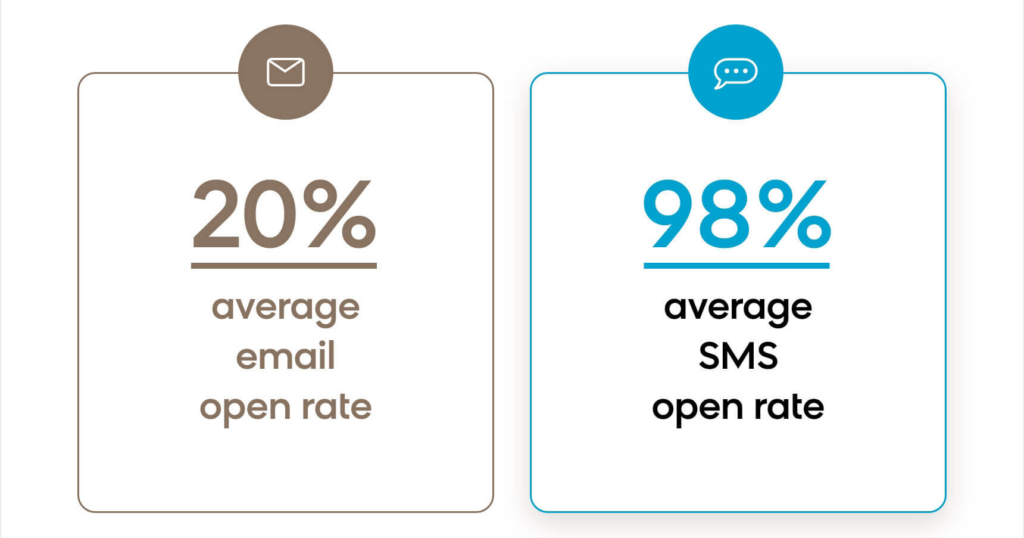
When to Send Gift Cards via Text
Timing is everything, right? Knowing when to send those gift cards can make all the difference in how effective they are. Here’s the thing: it’s not just about holidays and birthdays anymore.
Think outside the (gift) box and consider these prime opportunities to surprise and delight your customers with a well-timed SMS gift card:
| Scenario | SMS Template |
|---|---|
| As a Thank You Show appreciation for a recent purchase or completed project. |
Hey [Customer Name], thanks for your recent purchase! As a token of our appreciation, here’s a [Gift Card Amount] gift card to use on your next order. Enjoy! [Gift Card Link]
Copied! |
| To Celebrate Milestones Birthdays and anniversaries with your brand are perfect occasions to make customers feel special. |
Happy Birthday [Customer Name]! As a special gift from us, here’s a [Gift Card Amount] gift card to celebrate. Enjoy your special day! [Gift Card Link]
Copied! |
| To Apologize for Delays Shipping issues or project hold-ups happen. Soften the blow with a gift card. |
We apologize for the delay in your order. To make it up to you, here’s a [Gift Card Amount] gift card to use on your next purchase. Thank you for your patience! [Gift Card Link]
Copied! |
| To Reward Loyalty Offer gift cards as part of your loyalty program to incentivize repeat purchases. |
Congratulations, [Customer Name]! You’ve reached VIP status! As a reward, here’s a [Gift Card Amount] gift card to thank you for your loyalty. Enjoy! [Gift Card Link]
Copied! |
| To Encourage Reviews Request a review or testimonial in exchange for a small gift card. |
We’d love to hear about your experience with [Product/Service Name]! Leave us a review and get a [Gift Card Amount] gift card as a thank you. [Review Link] [Gift Card Link]
Copied! |
| To Recover Abandoned Carts Give hesitant shoppers a nudge with a gift card offer. |
Hey [Customer Name], you left something behind! Use this [Gift Card Amount] gift card to complete your purchase and get [Discount/Free Shipping/Other Incentive]. [Cart Link] [Gift Card Link]
Copied! |
Combine these occasions with Txtcart’s automation features to send timely gift cards without lifting a finger. Set it and forget it.
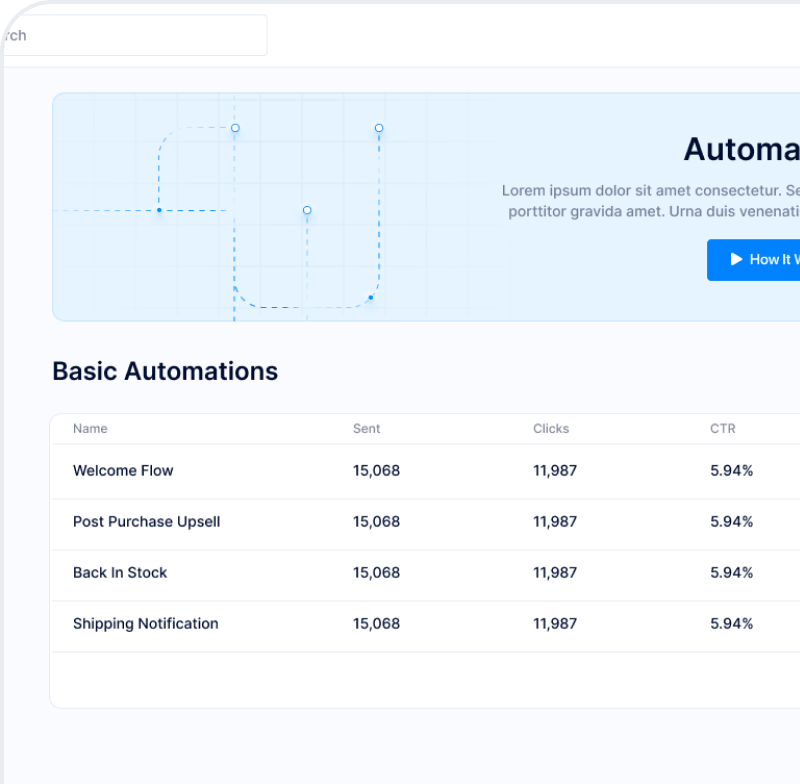
How to Create Gift Cards on Shopify
Ready to roll up your sleeves and create some awesome gift cards? Shopify makes it surprisingly simple, even if you’re not a tech whiz.
Here’s the step-by-step breakdown:
- Head to “Products”: In your Shopify admin, click on “Products” and then select “Gift cards.”
- Click “Create gift card”: This will activate the gift card feature in your store. You’ll be taken to a page where you can create your first gift card in draft mode.
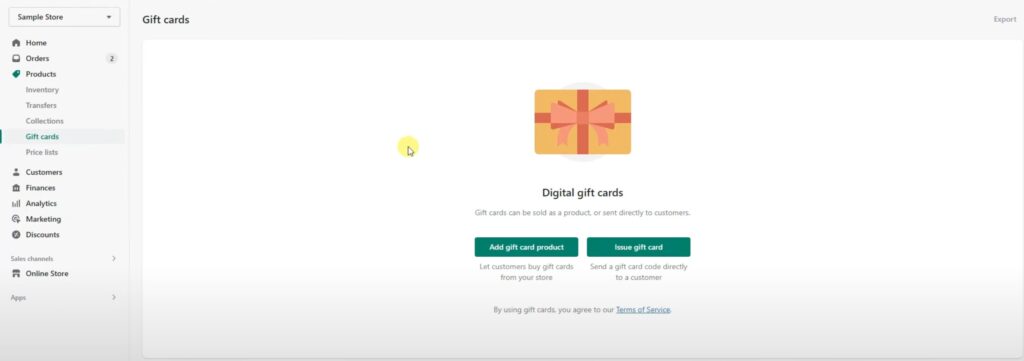
- Fill in the details: On the gift card product page, give your gift card a catchy title (like “Birthday Gift Card” or “Holiday Gift Card”) and write a compelling description that entices customers to buy it.
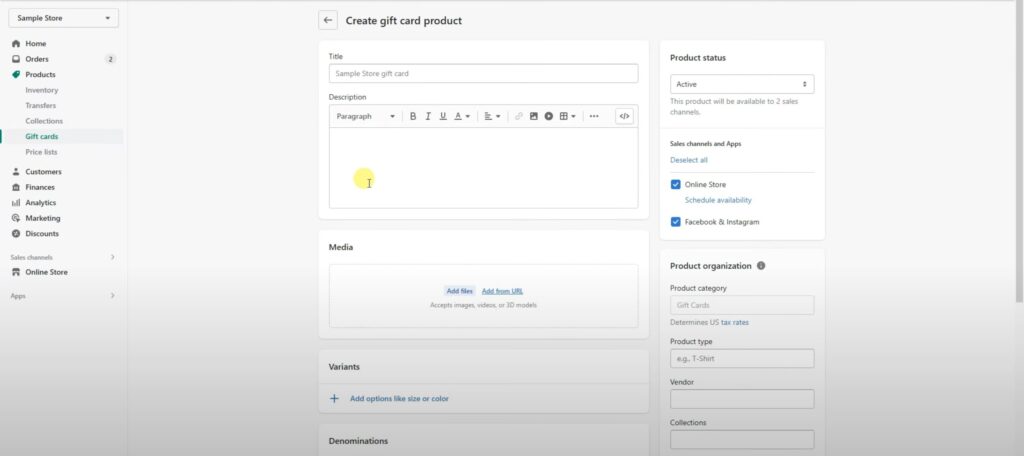
- Add an eye-catching image: Choose a visually appealing image that represents your brand and the occasion.
- Set your gift card denominations: Offer a variety of denominations to cater to different budgets (e.g., $10, $25, $50, $100).
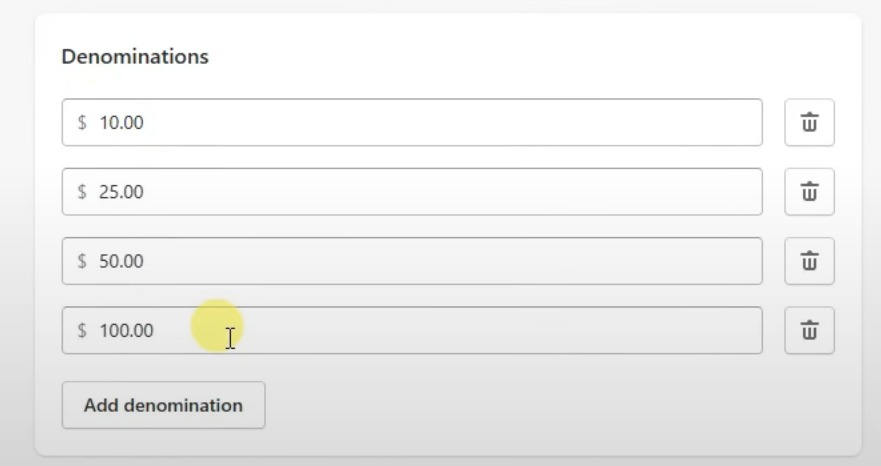
- Preview your gift card: See how it will look in search engine results and make any necessary adjustments.
- Choose your sales channels: Decide where you want to sell your gift cards (e.g., online store, social media, etc.).
- Organize your gift cards: Add tags in the gift card editor and organize them into collections for easy management.
- Save and publish: Once you’re happy with everything, click “Save gift card product” and then publish it to your chosen sales channels.
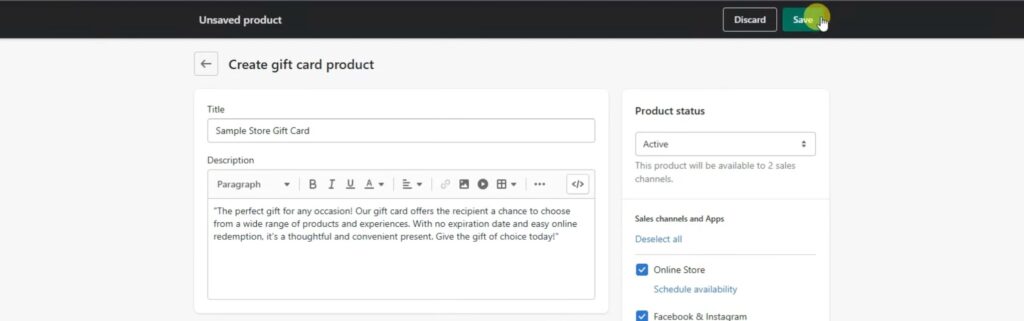
Want to add more denominations later? No problem. Just create variants for your gift card and update the title, price, and image as needed.
Pro Tip: Use high-quality images and compelling descriptions to make your gift cards stand out. You can even create themed gift cards for special occasions or holidays.
Also Read: 16+ Black Friday SMS Templates, Timing, & Examples (Guide)
The Problem with Shopify’s Default Gift Card Builder
While Shopify’s built-in gift card builder gets the job done, it’s a bit… basic. It’s like baking a cake with just flour and water – edible, but not exactly exciting.
You need more than just a basic gift card to truly wow your customers and drive those sales. You need personalization, automation, and deep insights to take your gift card game to the next level.
That’s where Txtcart comes in. We’re like the secret ingredient that transforms your gift cards from “meh” to “magnificent.”
Here’s how Txtcart supercharges your Shopify gift cards:
- Personalize your gift cards with dynamic SMS content. Add custom messages, images, and the recipient’s name for a unique touch. No more generic templates.
- Automate your gift card campaigns with TxtCart. Schedule delivery, send reminders, and keep your brand top-of-mind. Set it and forget it.
- Use TxtCart’s automation to send gift card incentives for abandoned carts. Give customers a reason to return and complete their purchases.
- Engage customers in real-time with TxtCart’s conversational SMS. Answer questions, resolve issues, and upsell—all through two-way text.
- Track gift card redemption rates, sales, and campaign performance with TxtCart’s analytics dashboard. Optimize your campaigns with data-driven insights.
- Run A/B tests on gift card messages to find what clicks with your audience. Test different messages, subject lines, and CTAs for the best results.
- Recover lost sales using TxtCart’s abandoned cart recovery. Send targeted SMS with gift card offers to re-engage customers and boost sales.
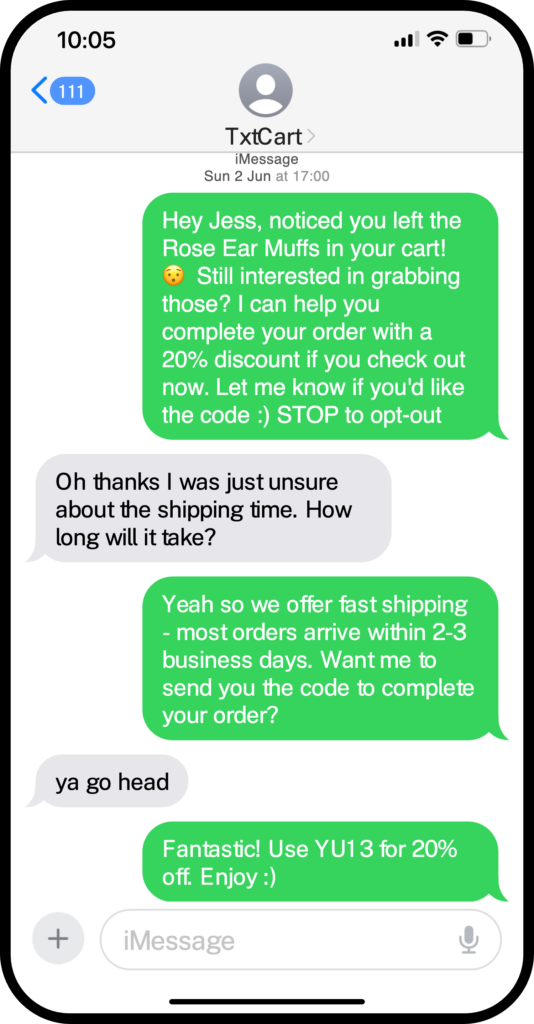
Want to see Txtcart in action? Haute Home LA, a luxury home decor brand, used Txtcart’s SMS strategy to generate $15,000 in sales within the first 5 days. They also recovered 32% of abandoned checkouts and achieved a 35.46x ROI.
Haute Home LA, a luxury home decor brand, added $15,000 in sales in their first 5 days of setting up TxtCart’s 2-way SMS, with a 37.5% reply rate and an average order value of $1,937. 30 days later this turned into $40k+ revenue.
$40,695
Added Revenue in 30 Days
35.46x
SMS Attributed ROI
32%
Checkouts Recovered

“The decision to switch to TxtCart has been transformative for our business.Their AI-driven approach has recovered lost sales and significantly enhanced customer engagement. It’s been a game-changer for us.”
CEO, Haute Home LA
How to Create and Sell Gift Cards with Txtcart
Here’s how to create and send those awesome gift cards with Txtcart:
1. Log in to Txtcart: Head over to your Txtcart dashboard and log in.
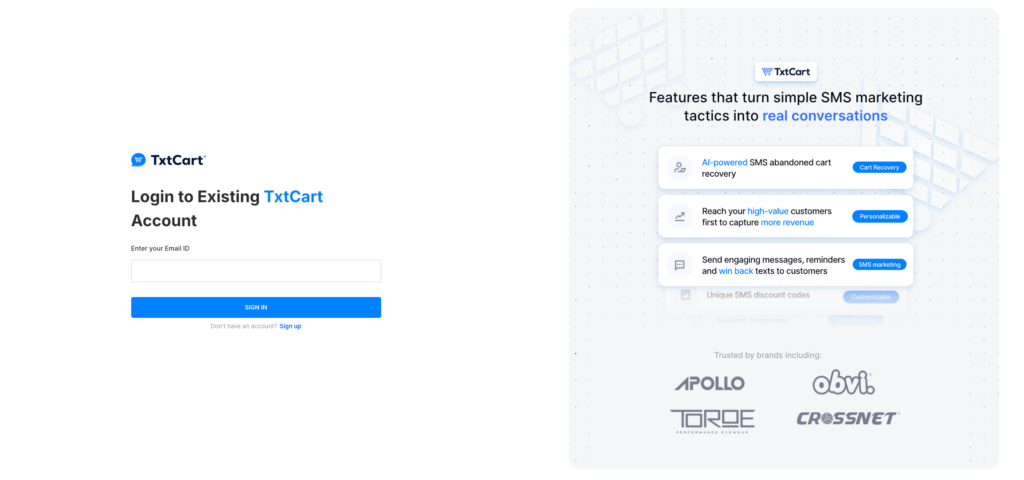
2. Go to “Campaigns”: In your dashboard, click on the “Campaigns” section.
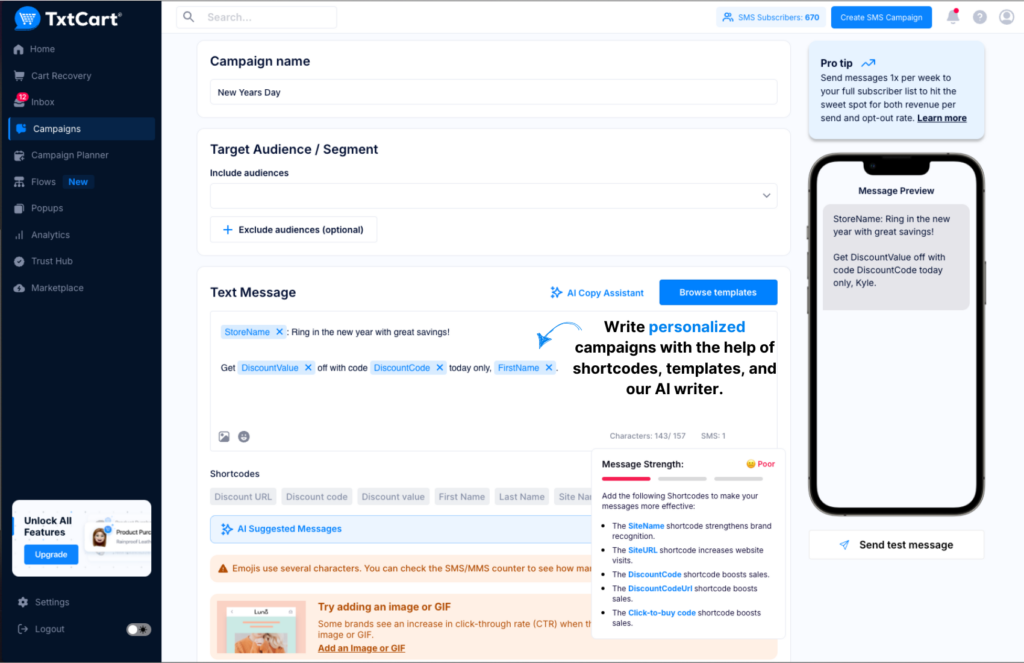
3. Create a new campaign: Select “Create Campaign” and choose SMS as your message type.
4. Craft a killer message: Write a personalized message for your gift card campaign. Here’s an example:
“Thank you for being a loyal customer! Here’s a $50 gift card just for you: [LINK].”
5. Add your gift card: You can either insert a gift card link or upload a custom gift card image (and include the redemption link in the message).
Pro Tip: Design-challenged? No worries. Create a snazzy gift card image for free using Canva’s gift certificate maker.
6. A/B test like a pro: Use Txtcart’s A/B testing feature to experiment with different message variations. This helps you figure out what wording, offer, and structure drive the most engagement and sales.
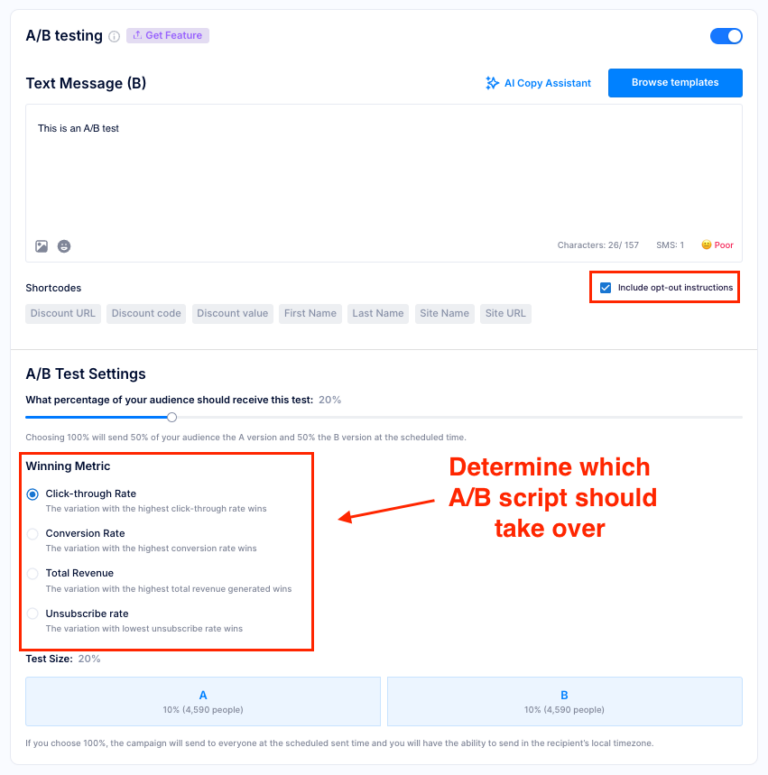
7. Get the most out of conversational AI: Txtcart’s conversational AI engages customers in two-way conversations, making your campaign feel more personal. Plus, it handles customer questions like a champ, leading to higher engagement and conversions.
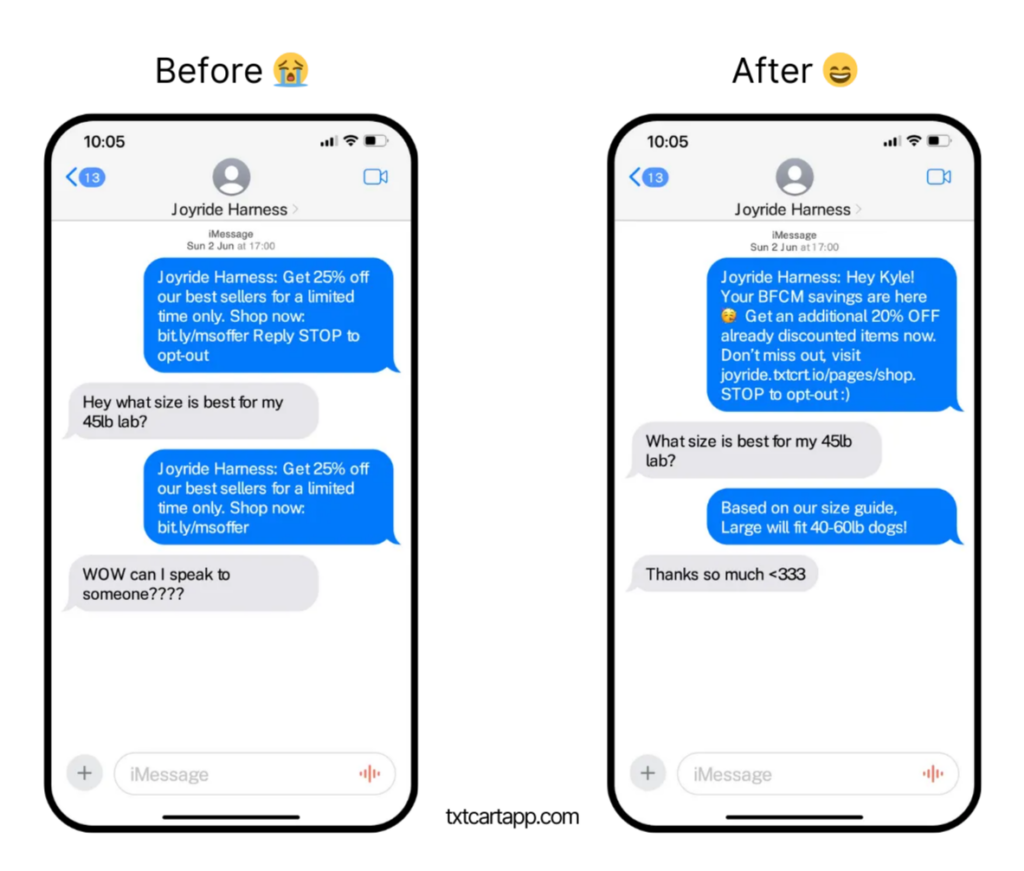
8. Schedule and send: Use Txtcart’s scheduler to send your campaign at the perfect time. You can schedule gift card delivery based on your subscribers’ time zones so you don’t wake anyone up at 3 AM.
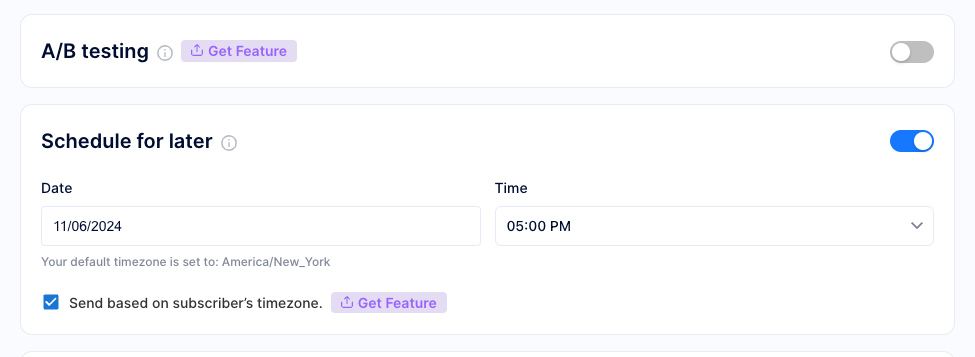
9. Review and launch: Double-check everything – your message, gift card details, and test results – then hit “Send”.
By combining A/B testing, conversational AI, and personalized messaging, Txtcart helps you maximize the effectiveness of your SMS gift card campaigns.
Steal these Gift Card ideas (Gift Card SMS examples)
Need some inspiration for your gift card SMS campaigns? Here are a few examples from successful Shopify brands that are crushing it with their text message marketing:
| Scenario | SMS Template |
|---|---|
| The “Birthday Surprise” Personalized and timely, creating excitement. |
Hey [Customer Name], Happy Birthday! 🎉 To celebrate, we’re giving you a $20 gift card to use on your next purchase. Treat yourself! [Gift Card Link]
Copied! |
| The “Thank You” Treat Shows appreciation and encourages repeat purchases. |
Hey [Customer Name], thank you for your recent order! Here’s a $10 gift card to use on your next purchase. Enjoy! [Gift Card Link]
Copied! |
| The “Abandoned Cart Saver” A gentle nudge to complete the purchase. |
Hey [Customer Name], did you forget something? 🤔 Here’s a $5 gift card to help you complete your purchase. 😉 [Cart Link]
Copied! |
| The “We Miss You” Reactivation Re-engages inactive customers. |
Hey [Customer Name], we miss you! ❤️ Come back and shop with us using this $15 gift card towards your next purchase. [Shop Link]
Copied! |
| The “Early Access” VIP Treatment Makes customers feel special and exclusive. |
Psst… You’re a VIP! ✨ Get early access to our Black Friday sale with this $25 gift card. Shop now and beat the rush! [Sale Link]
Copied! |
Don’t just copy and paste these examples. Use them as inspiration and tailor them to your brand and audience. Add emojis, play with your tone of voice, and make them your own.
Also Read: 50+ Spring Marketing Ideas for SMS Campaigns
Pro Tips to Maximize Your Shopify Gift Card Sales
Want to turn those gift cards into a revenue-generating machine? Here are some pro tips for selling gift cards and boosting your Shopify store’s success:
- Offer discounts on gift cards: Entice customers with a “buy one, get one (BOGO)” deal or a percentage discount on gift card purchases. This can incentivize immediate sales and reward loyal customers.
- Expand your reach with Shopify’s Buy Button: Sell your gift cards on other websites, social media platforms, and even in your email signature. This expands your reach and makes it easy for customers to purchase gift cards from anywhere.
- Integrate gift cards into your loyalty program: Reward loyal customers with gift cards for birthdays, anniversaries with your brand, or reaching certain milestones. This encourages repeat purchases and strengthens customer relationships.
- Team up with other brands: Collaborate with complementary businesses to offer co-branded gift cards. This cross-promotes your brands and exposes you to new audiences.
- Embrace the seasons: Promote gift cards heavily during holidays, special events, and peak shopping seasons. This capitalizes on increased consumer spending and gift-giving occasions.
- Offer a bonus for redeeming: Incentivize customers to use their gift cards by offering an additional discount or perk when they redeem them. This encourages spending and drives sales.
- Turn complaints into opportunities: Use gift cards as a tool to resolve customer complaints and turn dissatisfied customers into loyal ones. This shows you care and are willing to go the extra mile.
- Run social media contests: Engage your audience and attract new followers by hosting contests with gift cards as prizes. This boosts brand awareness and generates excitement.
- Recover abandoned carts with gift cards: Offer a small gift card as an incentive for customers to complete their purchase. This can be a powerful way to recover lost sales and reduce cart abandonment rates.
Combine these strategies with Txtcart’s powerful SMS marketing features to create personalized, engaging gift card campaigns that drive conversions.
Skyrocket Your Gift Card Sales with TxtCart
You’re now equipped with the knowledge and tools to create gift cards on Shopify that sell like hotcakes. Remember, gift cards are more than just a simple present; they’re a powerful marketing tool that can boost sales, increase customer loyalty, and drive business growth.
Here are the key takeaways to remember:
- SMS is king: Send gift cards via text for higher open rates and instant delivery.
- Personalize and automate: Use Txtcart to create engaging, automated gift card campaigns.
- Timing is everything: Send gift cards for birthdays, holidays, and customer milestones.
- Offer incentives: Encourage gift card purchases and redemptions with discounts and perks.
- Track your success: Monitor your gift card campaign performance with Txtcart’s analytics.
Txtcart makes gift card delivery easy to connect with your customers. With personalized messages, automated campaigns, and powerful analytics, you can turn gift cards into a revenue-generating powerhouse for your Shopify store.
Ready to take your gift card game to the next level? Try Txtcart for free today.
Want to try conversational SMS for free?
Drive more sales with intelligent AI-driven automations that recover carts, engage customers, and streamline flows — saving you 32x in costs. No contracts or minimums.
- Try free for 14 days
- 10x ROI guaranteed
FAQs
Are gift cards available in Shopify?
Yes, gift cards are available in Shopify. Merchants can create and manage gift cards through the Shopify admin under “Products” > “Gift cards.” This feature allows you to offer digital gift cards that customers can purchase and redeem in your store. Additionally, gift card capabilities can be enhanced with automation tools like TxtCart for personalized delivery and better engagement.
How do I automatically issue a gift card on Shopify?
To automatically issue a gift card on Shopify, use Shopify Flow (Shopify Plus) or TxtCart. TxtCart simplifies this process by letting you set triggers like purchases or milestones, customize conditions, and personalize messages. Automate reminders and track gift card performance with TxtCart’s analytics to maximize engagement and revenue. Test your workflow to ensure smooth, efficient gift card issuance and enhance your customer experience effortlessly.
How to add a gift card as a payment method in Shopify?
When a customer has a gift card, they can enter the gift card code at checkout. Shopify automatically applies the gift card balance to their order total. It’s a seamless and convenient way for customers to use their gift cards.
Read next: