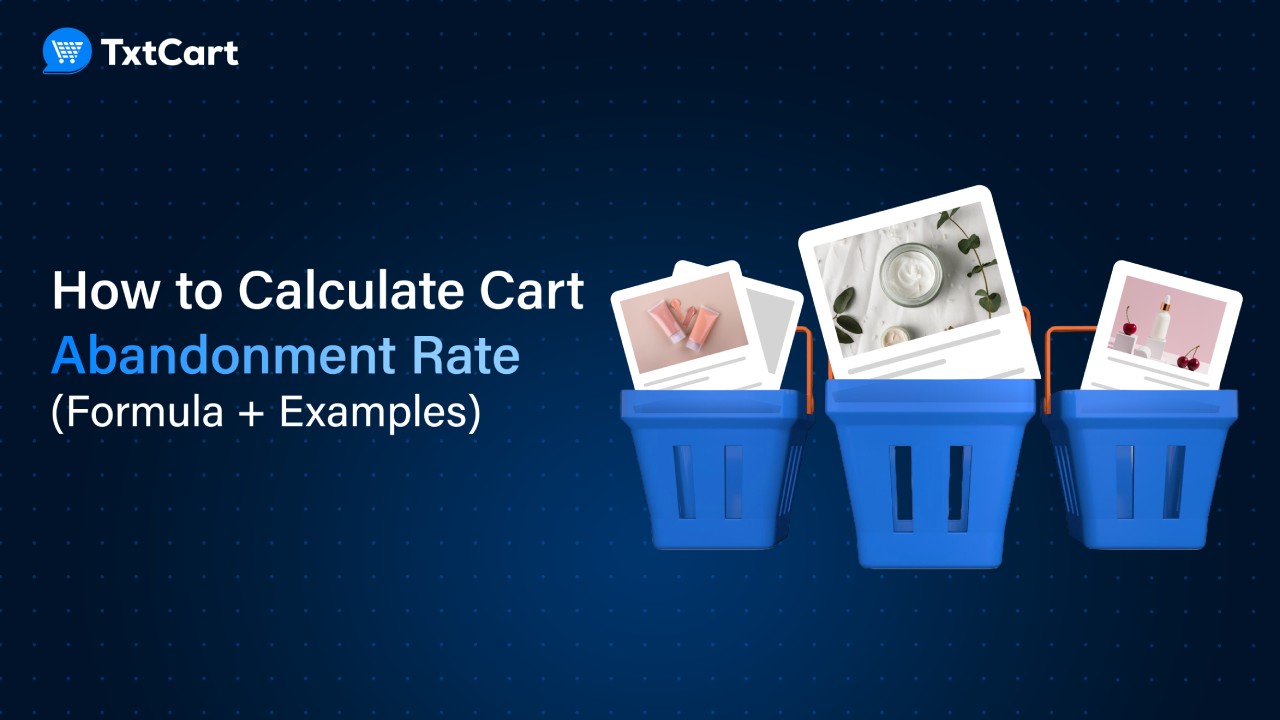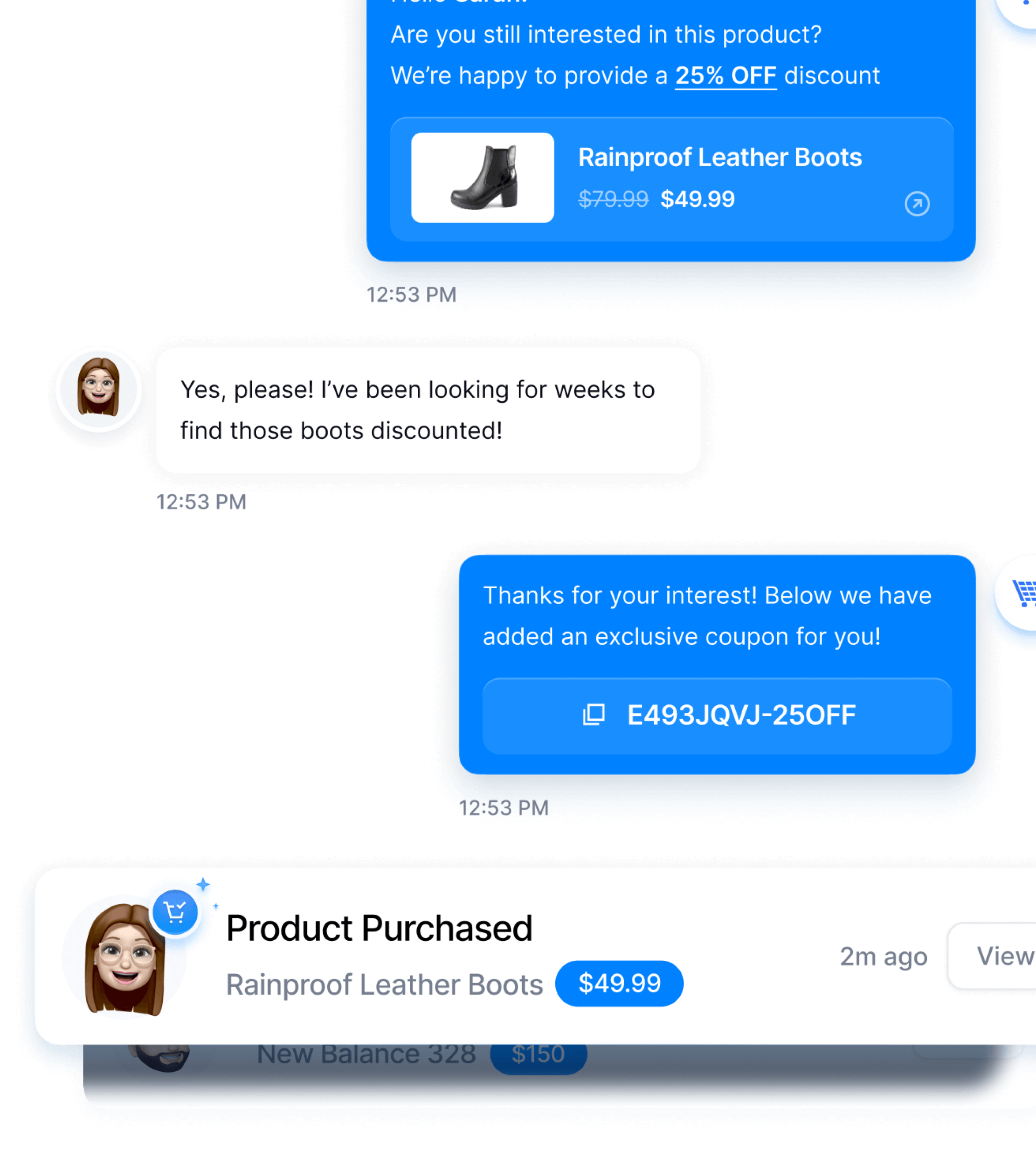Why do so many shoppers fill their carts but never check out? It’s not just frustrating—it’s expensive. Cart abandonment is one of the biggest leaks in eCommerce revenue, with an average rate of 70%. That’s a lot of missed opportunities. But here’s the good news: if you know how to calculate and track it, you can actually do something about it.
This guide will show you exactly how to track cart abandonment rate, where to find the data, and how to track it across leading eCommerce brands like Shopify and WooCommerce. Here’s a complete guide to what you’ll learn:
- The formula to calculate cart abandonment rate (with examples and mistakes to avoid)
- Where to find your data using tools like Google Analytics, Shopify, and WooCommerce
- Advanced strategies like segmented analysis and benchmarks to spot improvement areas
P.S. If cart abandonment is burning a hole in your revenue, TxtCart can help you recover abandoned carts aka lost sales with personalized SMS reminders that convert prospects into social proof before they leave for good.
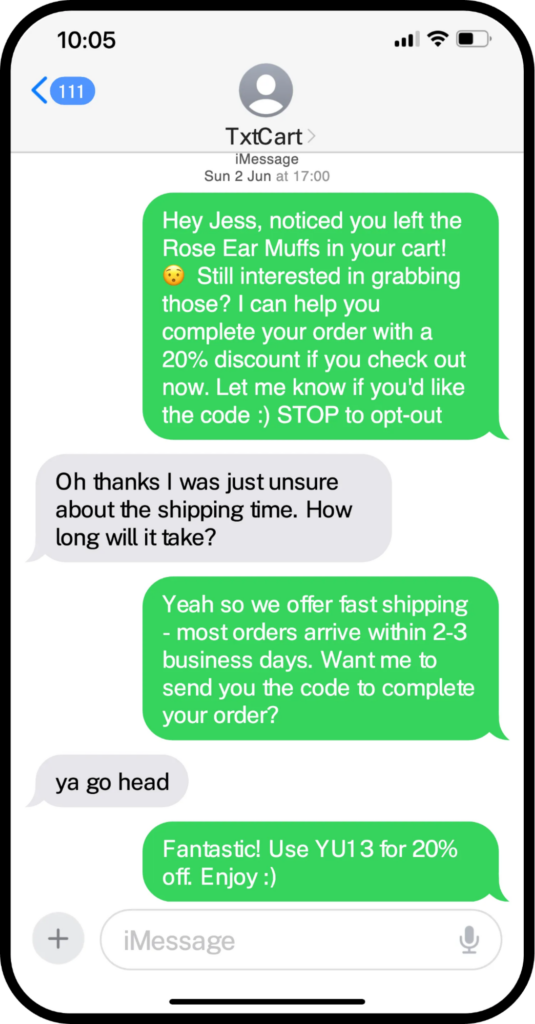
Basic Formula Breakdown
If you’re looking to calculate your shopping cart abandonment rate, you don’t need a math degree or solve complex mathematical equations. The formula is actually pretty simple — and once you understand it, you’ll see how easy it is to track and improve this critical ecommerce metric.
The Shopping Cart Abandonment Rate Formula
Here’s the formula you’ll use:
Cart Abandonment Rate = [1 – (Completed Purchases / Shopping Carts Created)] × 100
This calculation gives you a percentage that represents how many potential prospects left their shopping carts without completing the checkout process. The higher the percentage, the more potential revenue you’re losing to your business.
How the Formula Works (Step-by-Step)
Let’s break it down step-by-step:
- Count Total Shopping Carts Created
This is the total number of shopping carts that online shoppers started on your ecommerce store. These are carts where a user added at least one item, but it doesn’t mean they finished the checkout process. - Count Total Completed Purchases
Next, look at how many of those shoppers followed through to buy. This number only includes fully completed transactions. If a customer reaches thefinal page but doesn’t complete the purchase, it doesn’t count here. - Apply the Formula
Plug these two numbers into the formula:
Cart Abandonment Rate = [1 – (Completed Purchases / Shopping Carts Created)] × 100
Example Calculation
Imagine your store had:
- 1,000 shopping cart abandonment created
- 400 completed purchases
Using the formula:
[1 – (400 / 1000)] × 100 = 60%
And here your abandonment rate is calculated. This means 60% of online shoppers left cart without buying — a pretty standard figure, as most ecommerce sites see an abandonment rate between 55% and 80%.
Common Mistakes to Avoid
While the formula seems simple, many ecommerce businesses make these mistakes:
- Using incomplete data: Don’t stop tracking once the abandonment rate is calculated. If you only track cart abandonment for a short period, you’ll get skewed results. Use a minimum of 30 days of data.
- Counting total website visits instead of cart initiations. Not every visitor creates a cart, so don’t confuse these numbers.
- Ignoring platform differences: Shopping behavior differs on Shopify, WooCommerce, and BigCommerce. Use platform-specific tools to track user behavior.
By addressing these mistakes and using platform-specific tools like Google Analytics, you’ll have more accurate tracking and insights into shopping cart abandonment. In fact, Joyride used TxtCart to re-engage lost users, recovering over 23,000 orders and generating $1.8M in revenue.
Joyride, an LA-based dog harness brand, leveraged TxtCart’s 2-way SMS to generate $1,841,617 in revenue, with 23,616 sales generated and over 2.8M customer conversations, driving massive growth in their eCommerce operations.
$1,841,617
SMS Attributed Revenue
12.4x
SMS Attributed ROI
23,616
Sales Generated
“Kyle and the team at TxtCart have been instrumental in our growth. They’ve worked closely with us to create custom solutions and the results have been phenomenal. TxtCart has helped us scale significantly and provided support at every turn.“
Founder, Joyride
Data Collection Guide
Accurate data is the backbone of any reliable cart abandonment rate calculation. Without it, you’re essentially guessing. Here’s how to gather the right numbers and avoid common mistakes.
A. Required Metrics
To calculate your shopping carts abandonment and conversion rate above, you’ll need to track these key data points:
→ Shopping cart abandonment rate
This refers to the total number of times buyers add at least one item to theirshopping carts. It’s crucial to distinguish between visitors and shoppers since only shoppers create carts.
→ Number of Completed Purchases
These are the transactions where users follow through with the checkout process, complete payment, and finalize their purchase. This is your “success” number in the cart abandonment formula.
→ Data Accuracy Tips
- Filter out test orders from your own team.
- Avoid counting guest and account-based drop-offs as separate events.
- Use automation tools to reduce manual errors in ecommerce metrics calculation.
B. Data Sources
To track these numbers, you’ll need to pull data from multiple tools. Here are the best sources:
- eCommerce Platform Analytics
Platforms like Shopify, WooCommerce, and BigCommerce have built-in tracking. Use their shopping behavior reports to see the exact number of carts created and purchases completed. Or let the TxtCart bring in deep analytics for you.
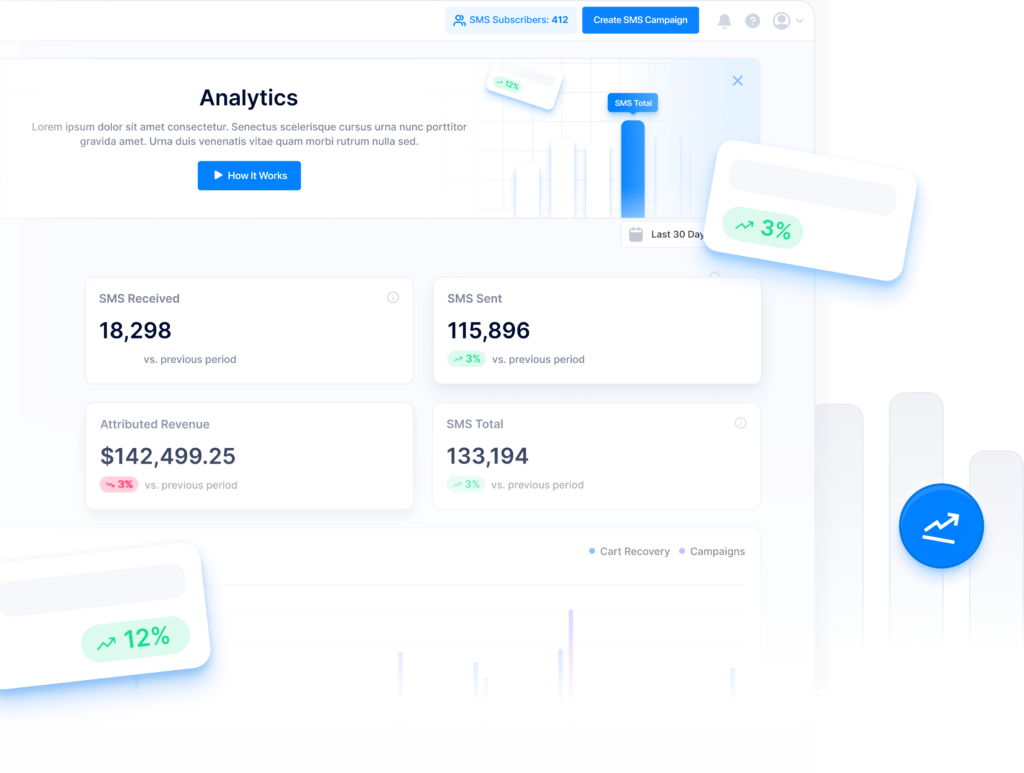
- Google Analytics
With Enhanced eCommerce tracking, you can view customer flow from “add to cart” to “purchase.” It provides insight into shopping behavior and lets you create custom reports for deeper analysis. - Custom Tracking Solutions
If you have a custom-built online store, you’ll need to create event-based tracking scripts. These scripts capture cart creation, cart abandonment, and completed orders. - Cross-Platform Verification
Avoid relying on one tool. Cross-check data fromAnalytics with Shopify or other ecommerce platforms. Different tools may have slight variations, so verifying them gives you a more accurate picture.
For example, CROSSNET relied on platform-based tracking with TxtCart’s cart recovery system.
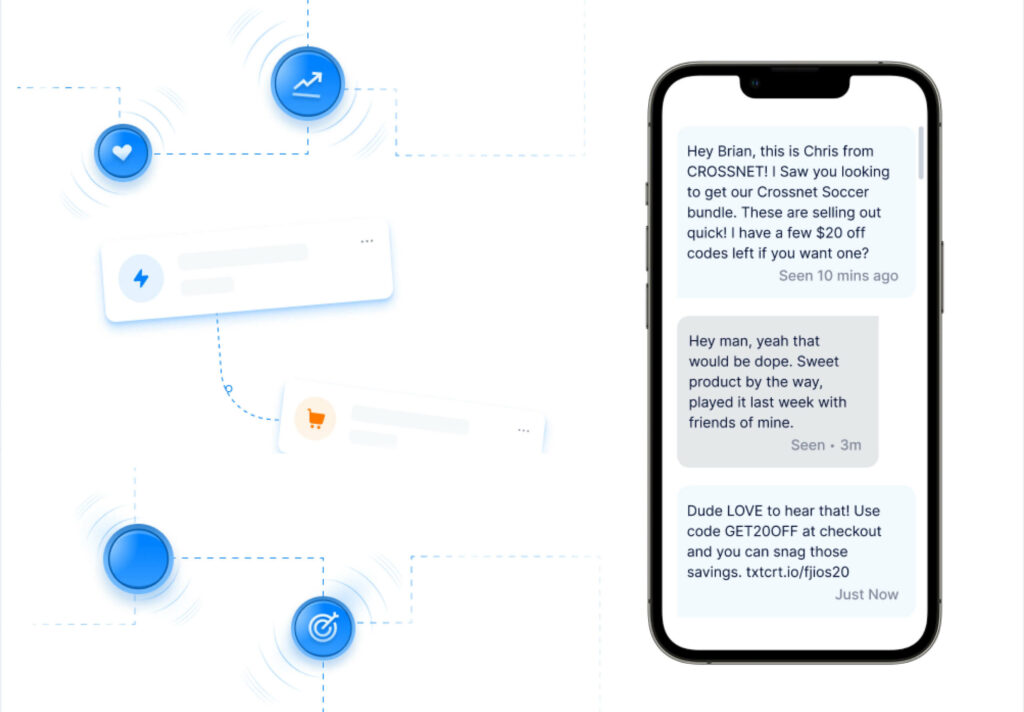
By using real-time SMS notifications, they re-engaged customers who had dropped off during buying. The result? Over $453K in recovered revenue and a 17.6x ROI.
CROSSNET, a popular sports brand, used TxtCart’s 2-way SMS to generate $453,185 in revenue, drive 5,389 customer conversations, and recover over 3,000 orders in just 8 months.
$453,185
SMS Attributed Revenue
17.6x
SMS Attributed ROI
3,000+
Recovered Orders

“We’ve used A LOT of platforms, but what stands out about TxtCart is how EASY it is to get started. Setup in 5-10 minutes, intuitive to use, and the product delivers big results.”
Co-Founder, CROSSNET
Platform-Specific Tracking
Tracking your shopping cart abandonment rate across platforms is crucial for spotting where users drop off. Each platform has its own set of tracking tools and methods, but the goal is the same: find out where and why potential buyers leave their online shopping carts.
A. Google Analytics Guide
If you’re serious about shopping cart abandonment tracking, It is a must-have tool. It gives you granular insights into the number of shopping carts, behavior and highlights when shoppers leave the checkout process. Here’s how to make it work for you.
1. Shopping Behavior Report
The Shopping Behavior Report visualizes the user journey from “Product View” to “Checkout” and “Purchase.” It shows exactly where users are dropping off, so you can fix the pain points.
How to access it:
Google Analytics → Conversion rate → E-commerce → Shopping Behavior
Key insight: If most users leave at thepage, you may have issues with high shipping costs, lack of preferred payment methods, or load times.
2. Enhanced eCommerce Setup
To enable Enhanced eCommerce, you’ll need to configure your tracking tags. This allows Google to track every step of the checkout flow, from product views to orders.
How to set it up:
- Enable Enhanced eCommerce in your property settings.
- Add tracking snippets for “Add to Cart” and “Purchase” events.
Once set up, you’ll see shopping cart abandonment rates on a step-by-step level, which can help diagnose which stage needs the most attention.
3. Custom Report Creation
Sometimes, standard reports aren’t enough. Custom reports let you track specific behaviors, like when users exit from the checkout page after entering credit card details.
What to track in custom reports:
- Exit rates on the payment page
- Drop-offs after discount code entry
- Cart interactions (adding and removing products)
Read this guide to know the types of discounts you can launch to reduce cart abandonment.
B. Platform-Specific Instructions
1. Shopify Analytics
Shopify offers built-in reports that track shopping cart abandonment rate without extra setup. It tracks:
- Shopping carts created
- Completed purchases
- Checkout abandonment rate
Pro Tip: Use Shopify’s built-in cart recovery email feature to track cart conversion rates.
But for better results, add TxtCart to send SMS reminders to prevent cart abandonment rate by sending abandoned cart email campaign and carts with personalized offers. Organi used this strategy and recovered over 26,241 orders, adding over $1,248,723 in revenue attributed to SMS.
Organi Grow Hair, a vegan and organic haircare brand, used TxtCart’s 2-way SMS to recover $25K monthly, drive 42% reply rates, and deliver 9,500+ personalized campaign orders.
$1,248,723
Revenue Attributed to SMS
26,241+
Orders Attributed to SMS
16.9x
SMS Attributed ROI

“TxtCart has really built something special and we’ve been a fan for over 3 years. The organic conversations pair so well with our organic products, providing additional revenue and customer satisfaction.”
Founder, Organi Hair
2. WooCommerce
WooCommerce relies on plugins like Google Analytics (GA) for WooCommerce or custom scripts to track cart abandonment rate or other activity.
How to track abandonment on WooCommerce:
- Install the GA Enhanced eCommerce plugin.
- Set up events for “Add to Cart” and “Checkout” actions.
To reduce cart abandonment rate, WooCommerce stores can use exit intent pop-ups offering discounts or guest checkout options.
3. BigCommerce
BigCommerce comes with email campaign baked in, but tracking the actual numbers requires Google Analytics.
How to track abandonment on BigCommerce:
- Use BigCommerce Insights for cart data.
- Link BigCommerce with GA for more detailed reports.
Pro Tip: To increase the cart conversion rate, use TxtCart’s conversational SMS marketing to nudge shoppers before they leave. For example, Haute Home LA used TxtCart’s reminders to recover 32% of average order value of abandoned orders, adding $40,695 in extra revenue in just 30 days.
Haute Home LA, a luxury home decor brand, added $15,000 in sales in their first 5 days of setting up TxtCart’s 2-way SMS, with a 37.5% reply rate and an average order value of $1,937. 30 days later this turned into $40k+ revenue.
$40,695
Added Revenue in 30 Days
35.46x
SMS Attributed ROI
32%
Checkouts Recovered

“The decision to switch to TxtCart has been transformative for our business.Their AI-driven approach has recovered lost sales and significantly enhanced customer engagement. It’s been a game-changer for us.”
CEO, Haute Home LA
4. Custom Solutions
For custom-built ecommerce sites, you’ll need to manually track cart activity. This requires:
- Custom JavaScript event listeners to detect cart actions.
- A tracking dashboard to analyze customer shopping behavior.
If building from scratch sounds like a headache, consider using TxtCart to handle cart abandonment tracking and SMS-based recovery automatically.
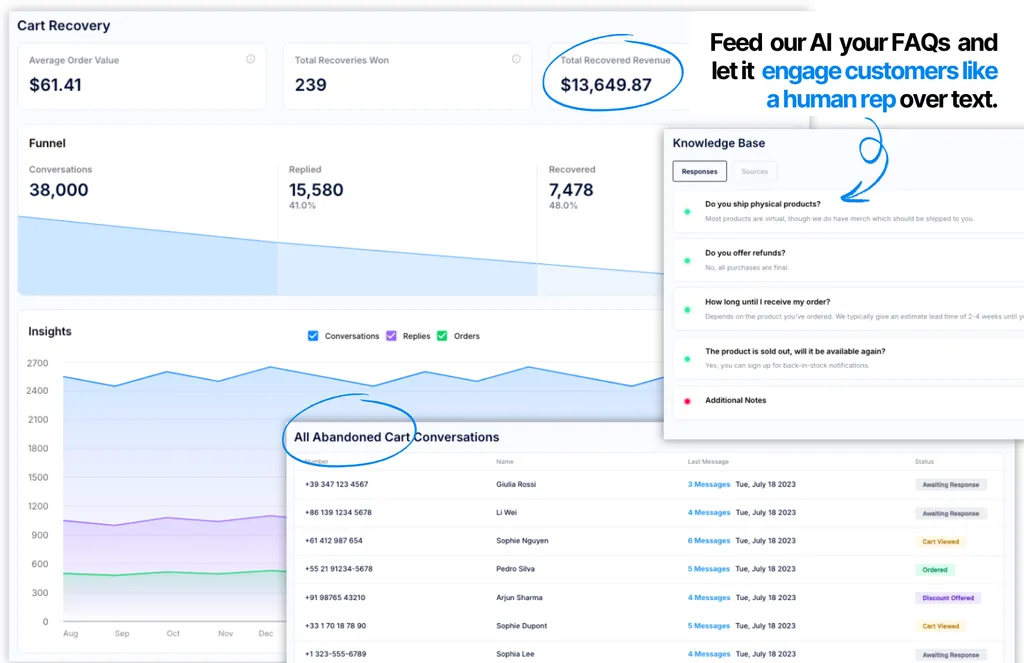
Advanced Calculations
If you want to get serious about reducing your shopping cart abandonment rate, it’s not enough to just know the overall percentage. You need to understand the why behind it. This is where advanced calculations like segmented analysis and related metrics come in. These methods reveal deeper insights into customer data, so you can target specific pain points in your flow.
A. Segmented Analysis
Instead of treating every shopper the same, break down your data into smaller, more meaningful segments. Here’s how SMS segmentation can help you calculate cart conversion rate more accurately.
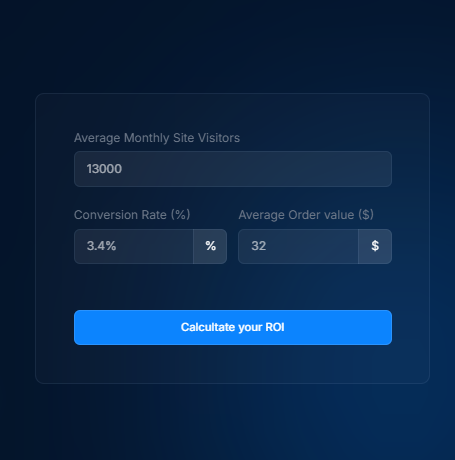
1. By product category
Certain product categories may have higher shopping cart abandonment rates than others. For example, expensive items like electronics often have higher drop-offs because buyers compare prices.
Pro Tip: Use TxtCart’s AI-driven SMS reminders to send personalized messages for high-ticket items. CROSSNET did this and recovered over $453K in lost revenue by addressing customer concerns in real time.
2. By device type
Do mobile users abandon carts more often than desktop users? Probably. Many online retailers find that mobile shopping cart abandonment rates are higher due to issues like slow load times and clunky navigation.
What to do: Optimize your mobile process by offering checkout, faster payment options, and SMS reminders from TxtCart to re-engage mobile shoppers.
3. By traffic source
Shoppers coming from social media might behave differently from those coming from Google search. People coming from ads are more likely to be window shoppers, while organic searchers tend to have higher intent.
How to track it:
Use Google Analytics to track shopping behavior by source. Then, use TxtCart’s conversational SMS to engage high-intent traffic directly.
4. By Customer Type (Track metrics like Shipping Costs)
New customers abandon carts more often than returning customers. Why? New brand anxiety, unexpected fees, and uncertainty about shipping costs.
How to solve it: Offer social proof (like reviews) and ensure a clear refund policy. For returning users, personalize the experience with TxtCart’s AI-driven SMS automations that boost the chance of conversion.
B. Related Metrics
To get the full picture of shopping cart abandonment rate, track these key metrics in addition to the standard shopping cart abandonment rate.
1. Checkout Abandonment Rate
While shopping cart abandonment rate tracks users who leave the cart, checkout abandonment focuses on those who leave after starting the checkout process. This happens when people see unexpected shipping costs or find limited payment options.
How to improve it: Offer transparent shipping info and multiple preferred payment methods. Use TxtCart’s real-time SMS messages to check initiated sales and answer checkout-related questions on the spot.

2. Browse abandonment rate
Browse abandonment occurs when shoppers view products but never add them to their online shopping carts. This signals that customers may be interested but aren’t ready to commit.
Solution:
- Launch cart abandonment emails or use exit-intent popups to offer discount codes before shoppers leave.
- TxtCart can go one step further by sending personalized SMS reminders, even if a cart wasn’t created. These timely messages convert prospect shoppers into buyers, leading to fewer cart abandonment rates.
3. Return customer rates
A strong return customer rate signals good customer retention, which impacts your store’s average order value and long-term revenue. But if customers don’t return, it could point to problems with your customer experience or a lack of trust.
What to do:
- Offer loyalty rewards, exclusive access, or personalized product recommendations.
- Use TxtCart to track cart abandonment rates from repeat customers. With segmentation features, you can send custom messages to repeat buyers, improving engagement and loyalty.
4. Time to purchase
This metric tracks how long it takes from when a customer adds an item to their cart to the moment they complete the buying process. If the time is too long, it signals friction in the checkout process or customer hesitation.
How to speed it up:
- Reduce checkout process steps by enabling guest checkout.
- Send reminders via TxtCart to nudge potential customers who delay purchasing. This method has been proven to shorten buying times and increase the overall conversion rate.
This tracks how long it takes from the moment a user adds an item to their cart to the moment they complete a purchase. If this takes too long, it signals friction in the checkout flow.
Benchmarking Guide
Knowing your cart abandonment rate is one thing, but how do you know if it’s actually good or bad? That’s where benchmarking comes in. By comparing your abandonment rate to both industry standards and platform-specific averages, you’ll quickly see if you’re ahead of the curve — or if there’s room for improvement.
1. Industry standards
The global average shopping cart abandonment rate hovers around 70%. But for certain industries, like fashion and electronics, it the average number can climb even higher due to price comparisons and shipping concerns.
Benchmark:
- Retail: 72-76%
- Travel: 80%+
- Tech/Electronics: 75%+
If your numbers are significantly higher than these, it’s time to address issues like unexpected fees, lack of checkout, or limited payment options.
2. Seasonal variations
During peak shopping seasons (like Black Friday or Christmas), shopping cart abandonment rates increase. Customers fill and shoppers abandon their carts to check prices on other sites or wait for better deals.
Tip: Use TxtCart’s SMS reminders to convert these hesitant shoppers before they leave for good. During the holiday rush, CROSSNET used this strategy to recover over $453K in sales.

3. Regional differences
Shoppers in different regions have distinct buying habits. For example, areas with slow website uptime often experience higher abandonment rates because customers don’t have the patience for delayed loading. Similarly, in regions where online payment security is a concern, a lack of an SSL certificate could cause shoppers to abandon their carts.
4. Platform averages
If you’re running an eCommerce store on Shopify, WooCommerce, or BigCommerce, you’ll want to know your platform’s benchmarks. Shopify stores typically see a shopping cart abandonment rate of 68-72%, but it can vary depending on store design, payment methods, and device type. Tracking platform-specific abandonment rates can help you pinpoint opportunities to improve cart conversion rates and streamline the process.
Turn Cart Abandonments Into Conversions with TxtCart
Congratulations! You now have a clear understanding of how to track, calculate, and improve your shopping cart abandonment rate. From using the abandonment rate formula to understanding key metrics like cart conversion rate, you’re equipped to spot where customers drop off — and what to do about it. Here’s a quick recap of the key takeaways from this guide:
- Understand the formula: Calculate the abandonment rate using carts created and completed purchases.
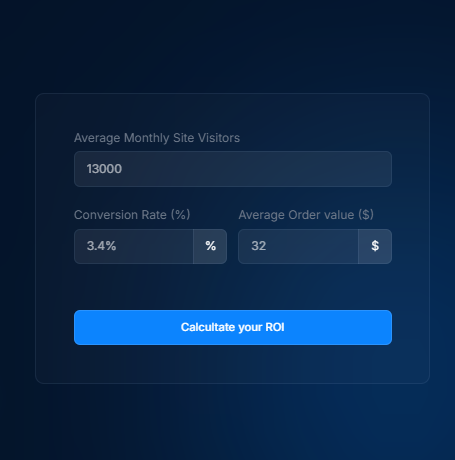
- Track critical metrics: Monitor the checkout abandonment rate, return customer rate, and time to buy for a full view of customer behavior.
- Use segmentation: Use SMS segmentation to break down shopping carts by traffic source, device type, and customer type for better insights.
- Avoid common mistakes: Don’t overlook issues like website uptime, slow checkout pages, and missing an SSL certificate.
Tracking is important — but action is even more critical. TxtCart makes it easy to go beyond tracking. With personalized SMS messages, you can track cart abandonment rate in real time, bringing customers back before they leave for good.
For example, Chaser, a popular clothing brand, used TxtCart to recover dropped checkouts and boost their revenue. Their personalized SMS approach kept prospects engaged and drove conversions in real time. Don’t let another cart slip away. Turn hesitant shoppers into happy customers with TxtCart.
Want to see it in action? Try TxtCart today and see how easy it is to turn cart abandonment into your next big revenue win.
Read Next
Want more actionable tips and strategies to reduce cart abandonment? Check out these helpful guides:
- How to reduce cart abandonment? – Discover how SMS marketing can bring lost users back to complete their purchase.
- Proven Ways to Reduce Cart Abandonment – Learn actionable strategies to lower your cart abandonment rate and increase conversions.
- How to Set Up SMS Marketing on Shopify – Learn how to boost customer engagements, and drive sales using TxtCart.
These resources offer expert strategies to reduce abandonment, increase conversions, and recover lost revenue using SMS marketing tactics like TxtCart.